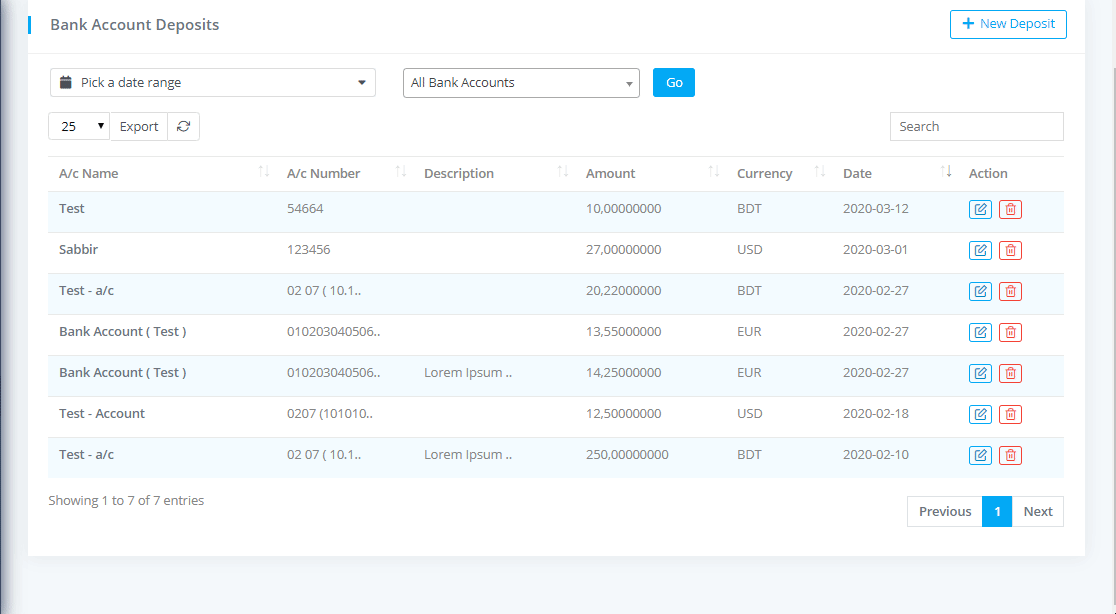Bank Account Deposits
Bank Account Deposits List
To view Bank Account Deposits List go to Banking & Transactions-> Bank Account Deposits where you can see all the bank account deposit details with filtering options and can download the list as PDF or CSV file by clicking on Export button.
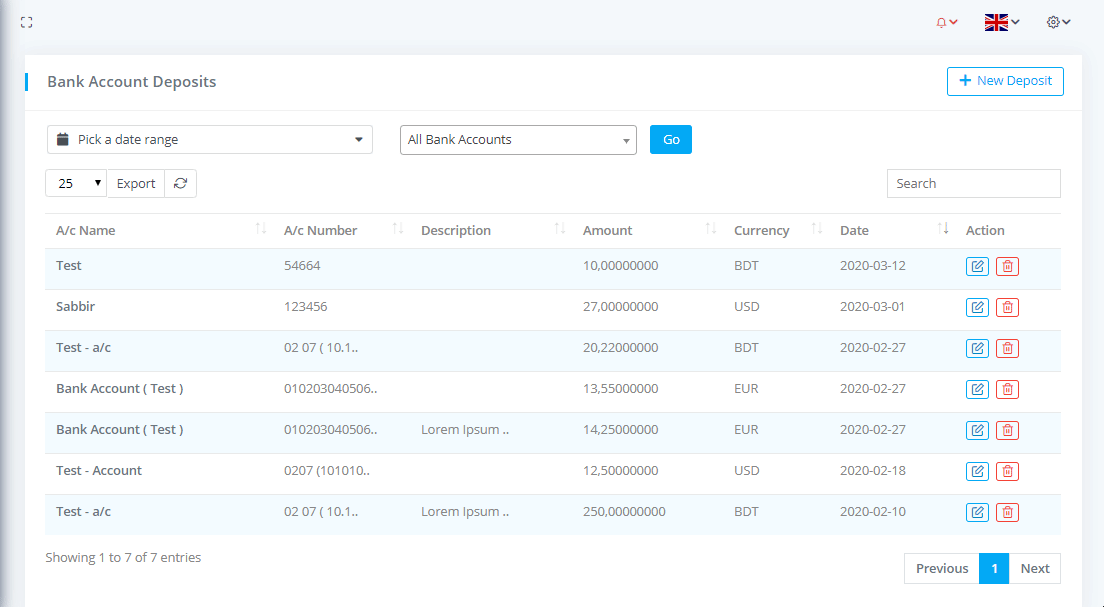
Create Bank Account Deposit
To create a Bank Account Deposit go to Banking & Transactions-> Bank Account Deposits and click on New Deposit
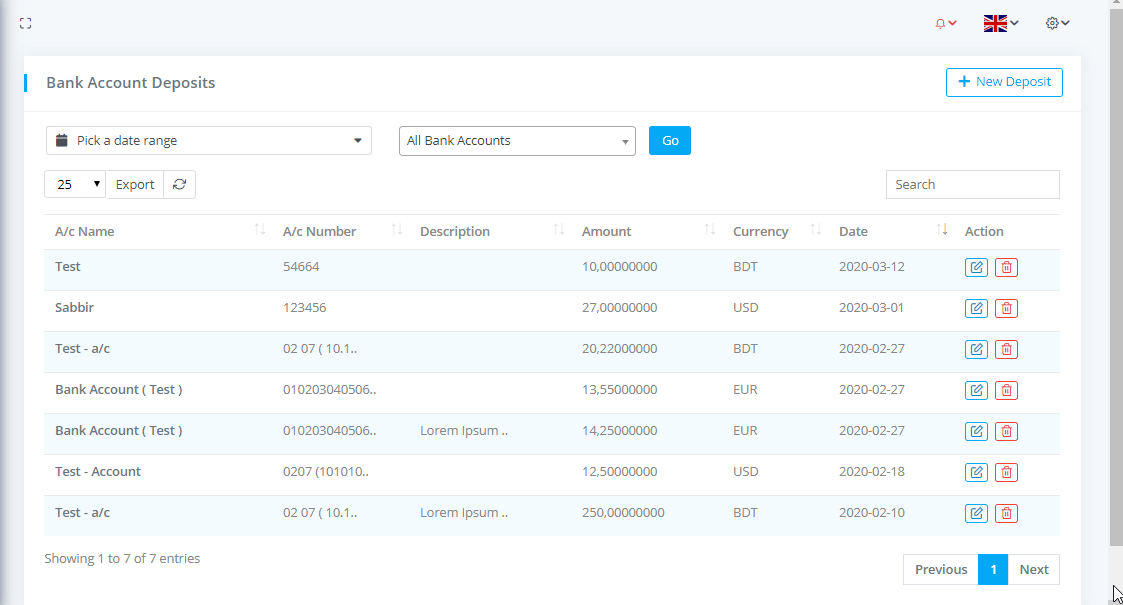
Edit and Delete Account Deposit
To edit a deposit go to Banking & Transactions-> Bank Account Deposits and click on the Action column edit icon button. And you can also view, download and delete the attachment or file that is related to this deposit.
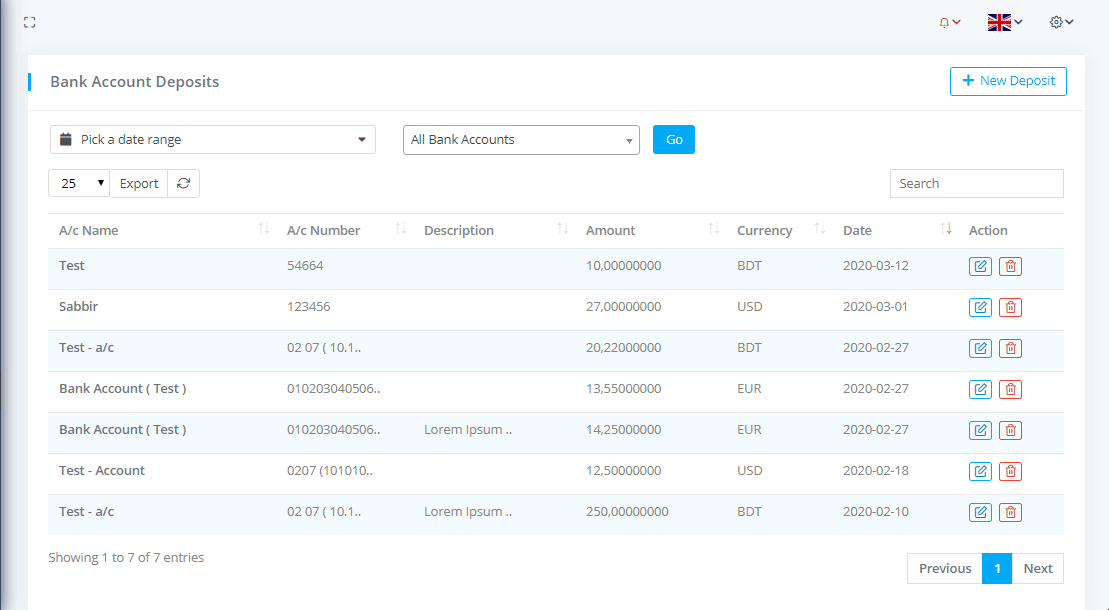
To delete a deposit go to Banking & Transactions-> Bank Account Deposits and click on the Action column delete icon button after that click on the Delete button.