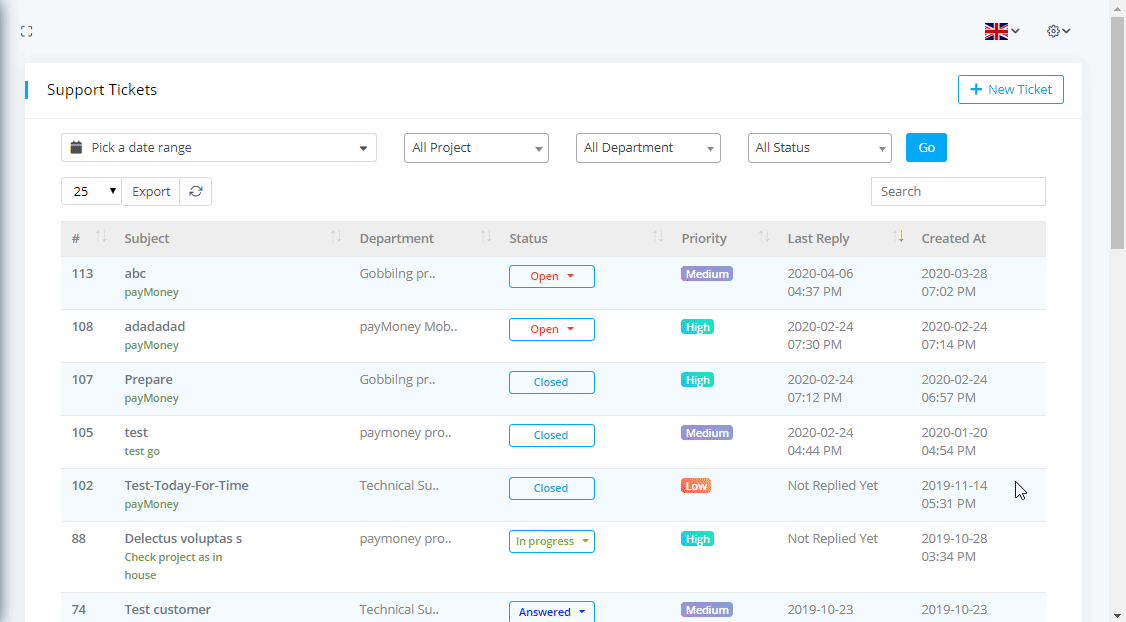Supports
Support Tickets List
To see the Support Tickets List with filtering options click on the Support from left side bar. You can download the list as PDF or CSV file by clicking on Export button. And can change any status to Closed.
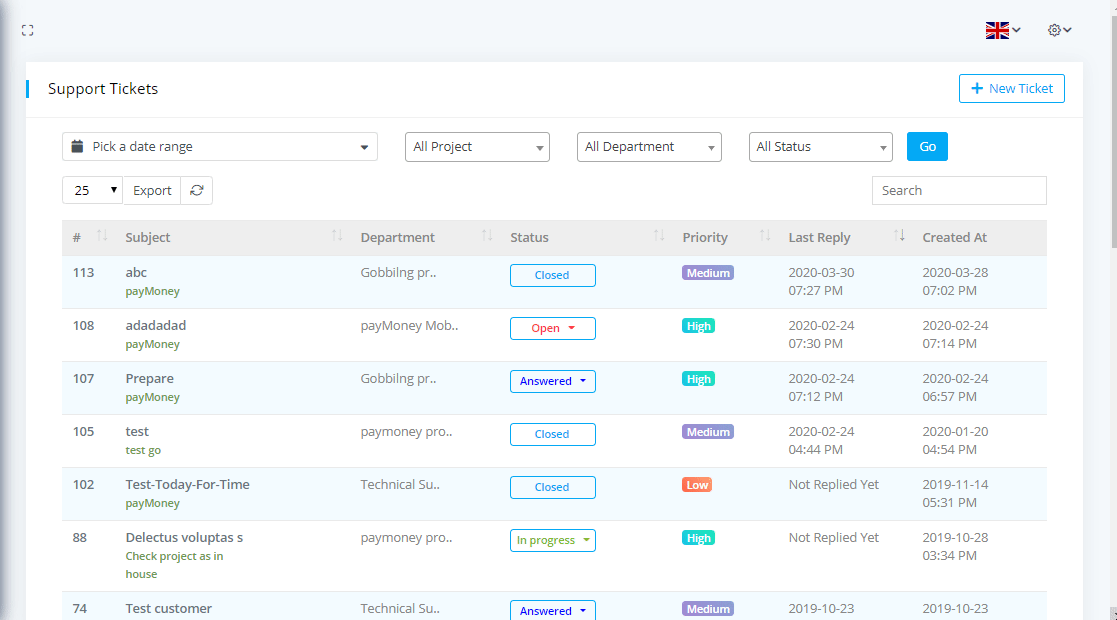
Open Ticket
If a customer needs help regarding any problems then they can open a ticket where they can discuss the problem with admin.
To open a ticket click on the Support from left side bar after that click on New Ticket.
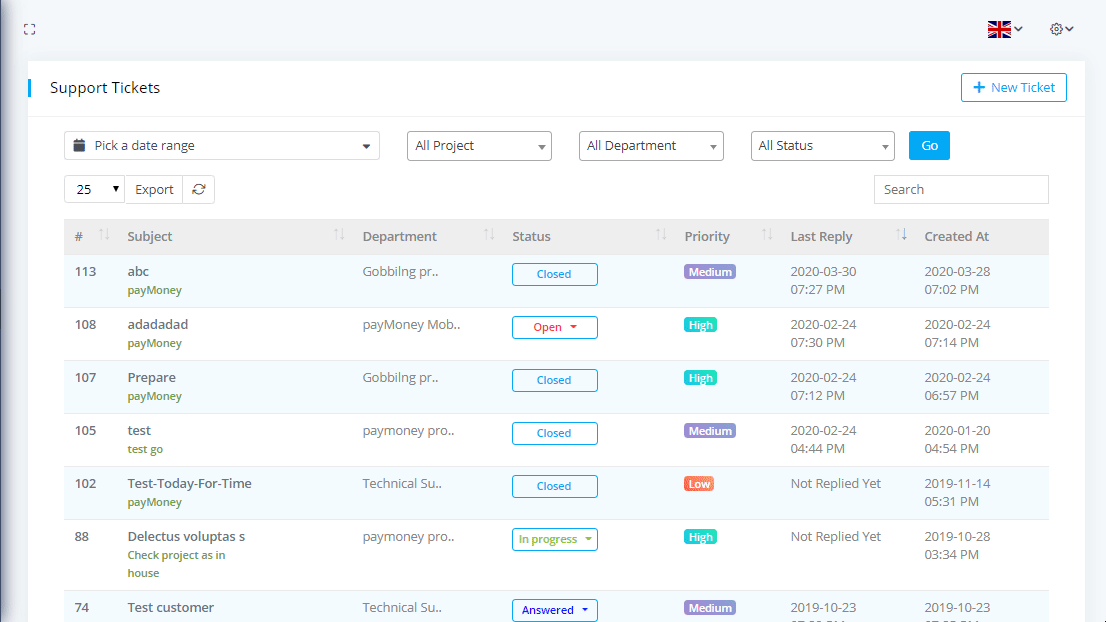
Support Ticket Details
To view Support Ticket Details click on the Support from left side bar after that click on Subject or Number where customer can see the details of a support ticket and can also see the conversion with the admin. Customer can also view and download the related files. They can also create new reply and update their replies by clicking into the reply and edit icon button.