Finance
Taxes
To set up tax go to Settings > Finance >Taxes >Add New. Put the information and submit.Purchase tax, Sales tax, Tax Exempt you can’t delete those taxes only you can edit.
If any tax has record, it will not allow to be delete.
When you create any Invoice or Purchase any Item you can add different type of tax's with amount. So that you have to setup the taxes at first from settings option.
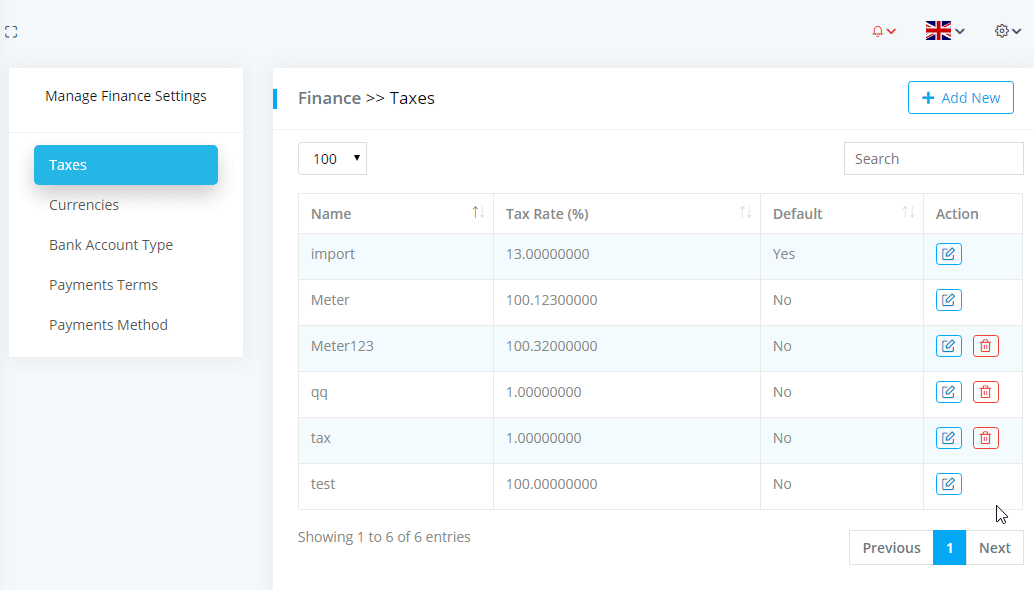
Currencies
To set up Currencies go to Settings > Finance > Currencies. Add currncy name, symbol, exchange rate to add currency. You can exchnage currency as local or API. So select type while yor are adding any currency.
If currency has any transaction, then it can't deleteable. And there will be a default currency which also not allow to be delete.
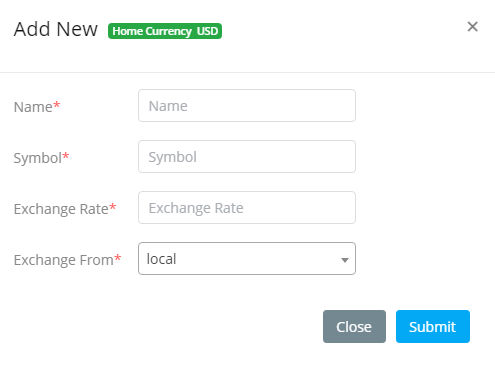
Bank Account Type
To set up bank account type go to Settings > Finance > Bank Account Type. Bank account type will use while bank account create.
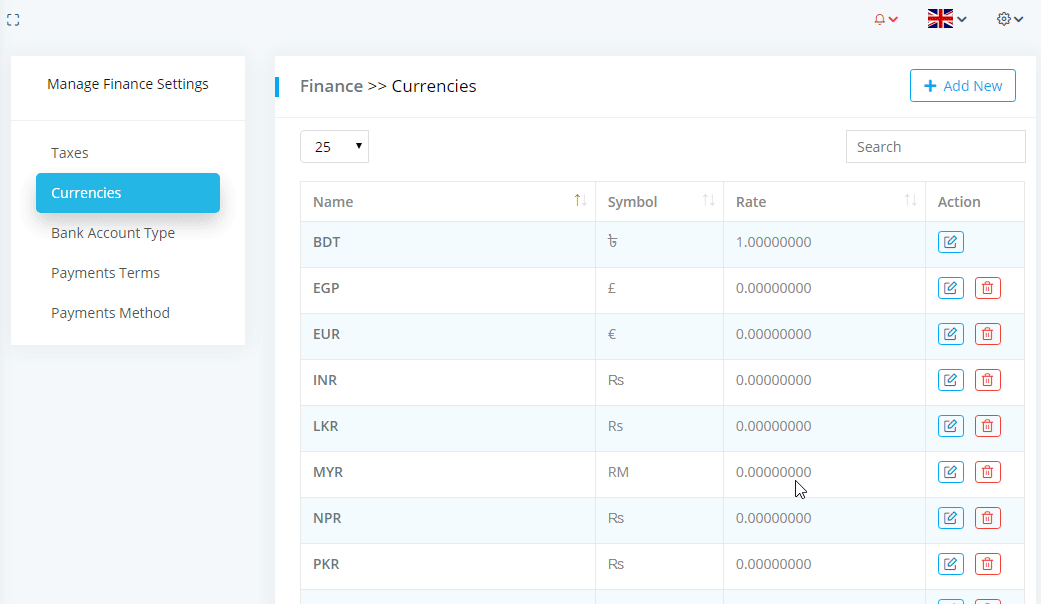
If bank account type has any record, then it can't deleteable.
Payment Terms
To set up Payment terms go to Settings > Finance > Payment Terms. Payment term is within how many days you are paying your amount. It might be cash on delivery, Net-15 days etc.
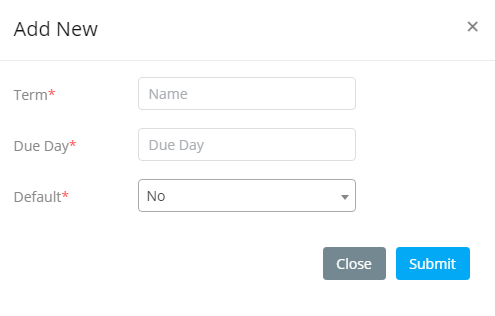
Payment Methods
To set up Payment method go to Settings > Finance > Payment Method. We have three type of payment method Bank, Paypal and Stripe.
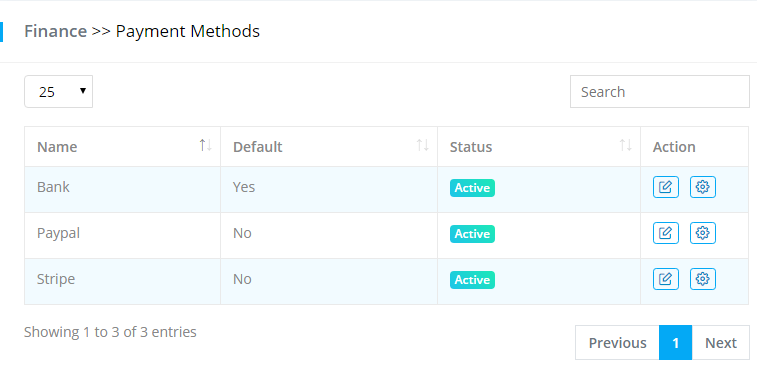
1. Bank
All added Bank account will show here. Select the account.
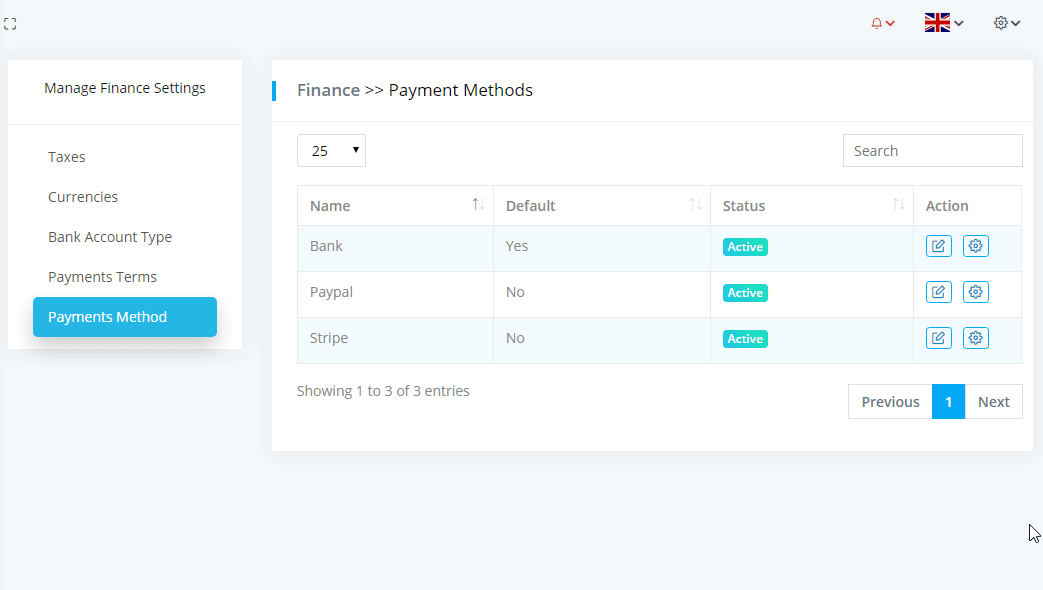
2. Paypal:
To setup Paypal you will need client Id, Consumer Secret and Mode.
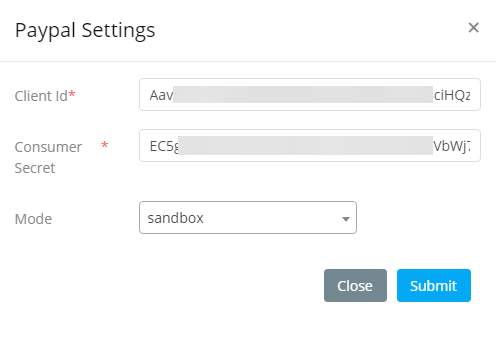
To get those credentials of paypal account click here
3. Stripe:
To setup Stripe you will need client Id and Consumer Secret.
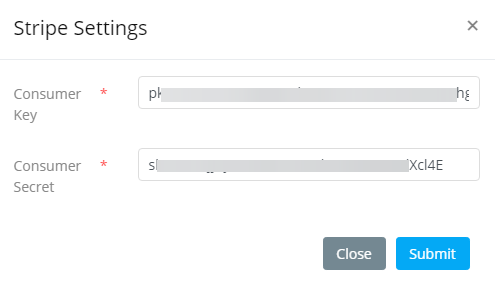
To get those credentials of stripe account click here