Stock Adjustments
Stock Adjustment
A stock adjustment is used to adjust present stock. Here you can add or out stocks from your warehouse inventory. Here, you will see two terms one is Stock In and another is Stock Out.
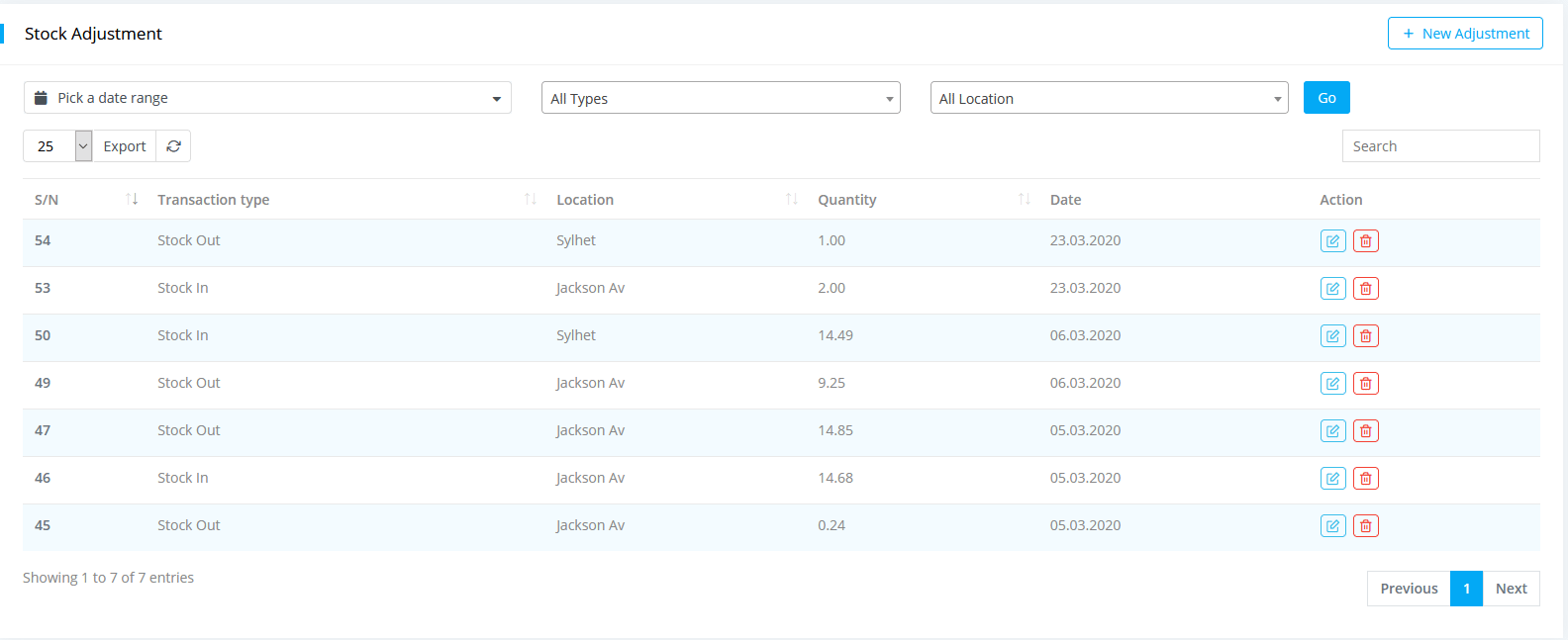
Add Stock Adjustment
Stock In adjustment means add more stock in a perticular location. Go to Purchases-> Stock adjustment-> New adjustment.
To Stock In adjustmnet, follow the steps below-
Stock In
-
Select Stock In.
-
Select location.
-
Add items from item list.
-
Enter quantity.
-
Click on submit button.
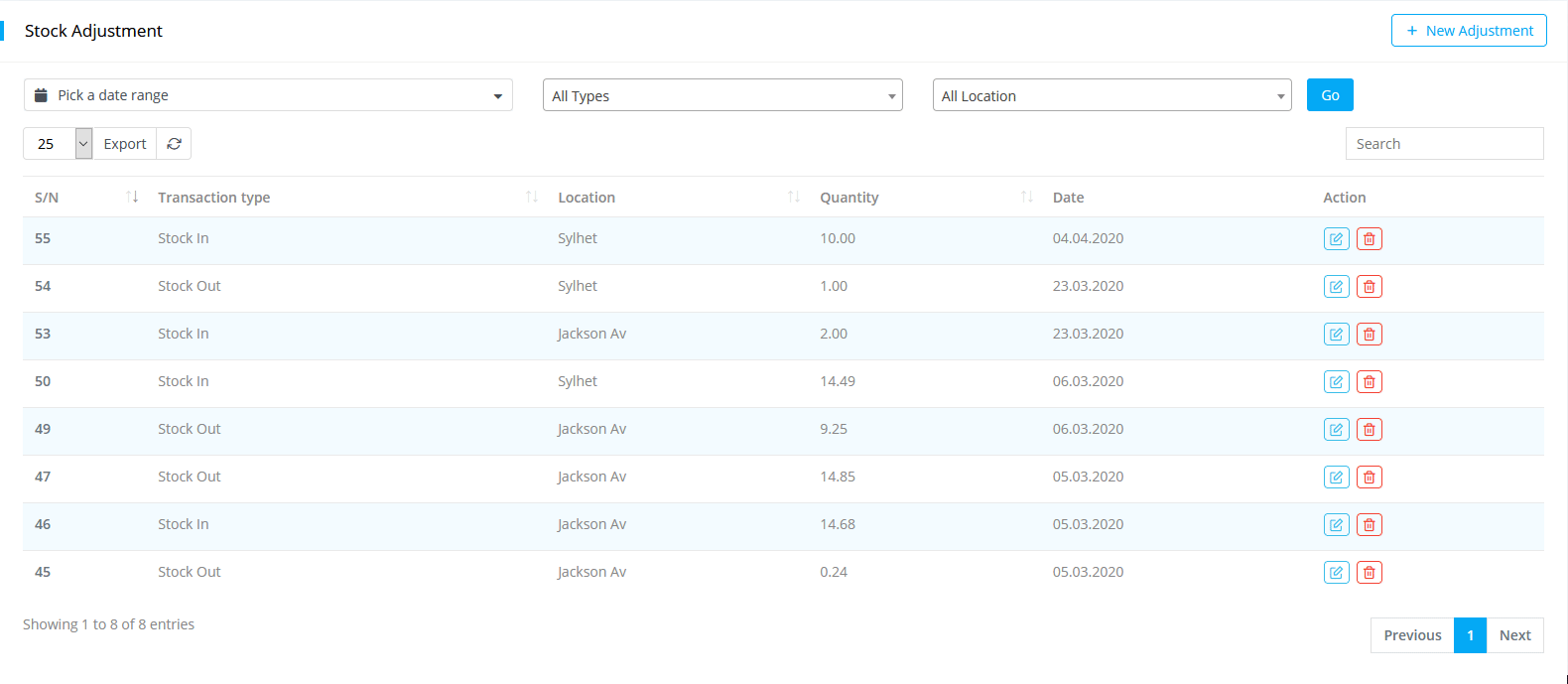
Stock Out adjustment means move out a amount of stock from a perticular location. To do this go to Purchases-> Stock adjustment-> New adjustment.
Stock Out
-
Select Stock Out.
-
Select location.
-
Add items.
-
Click on submit button.
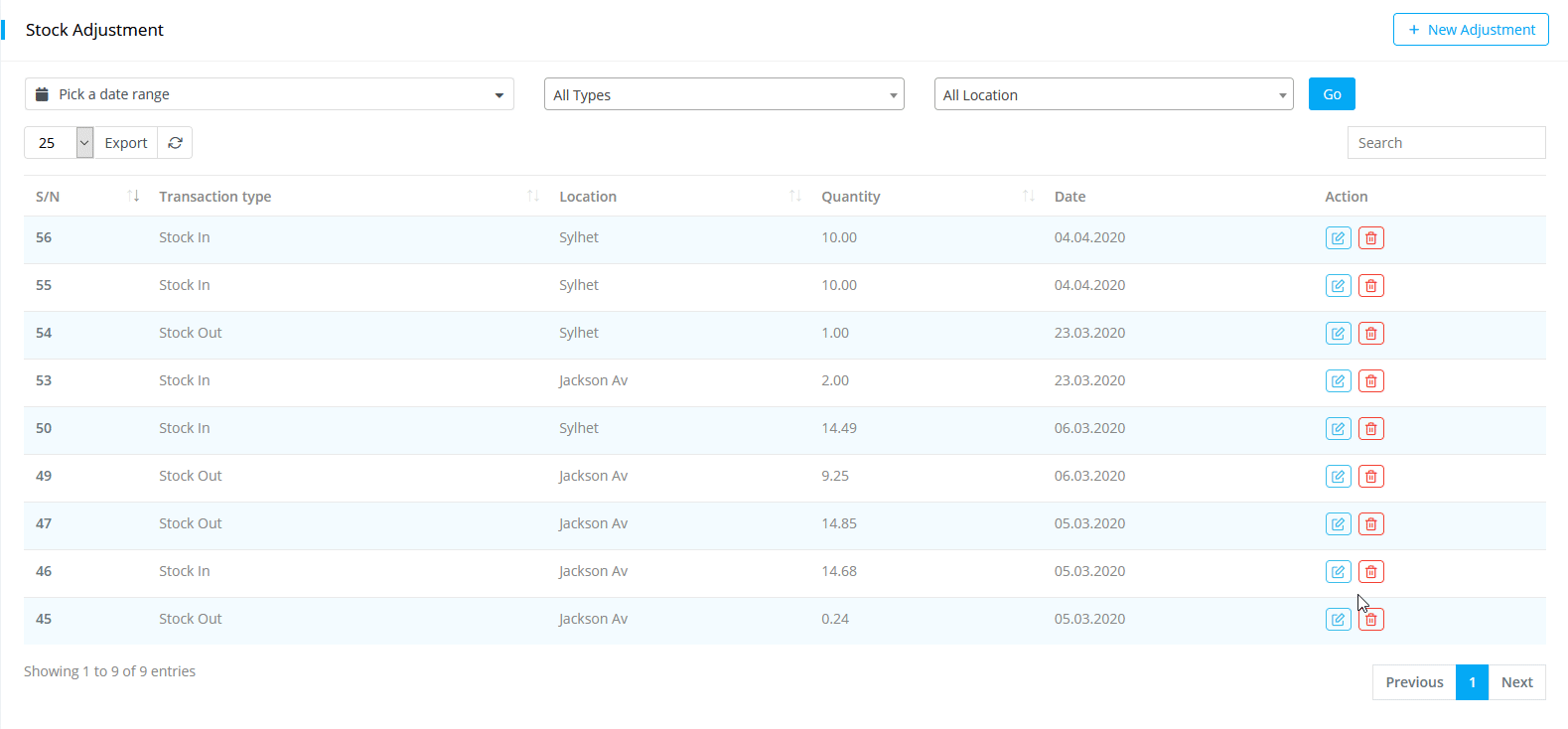
Only active with enabled stock managemnt items are adjustable for stock in and out.