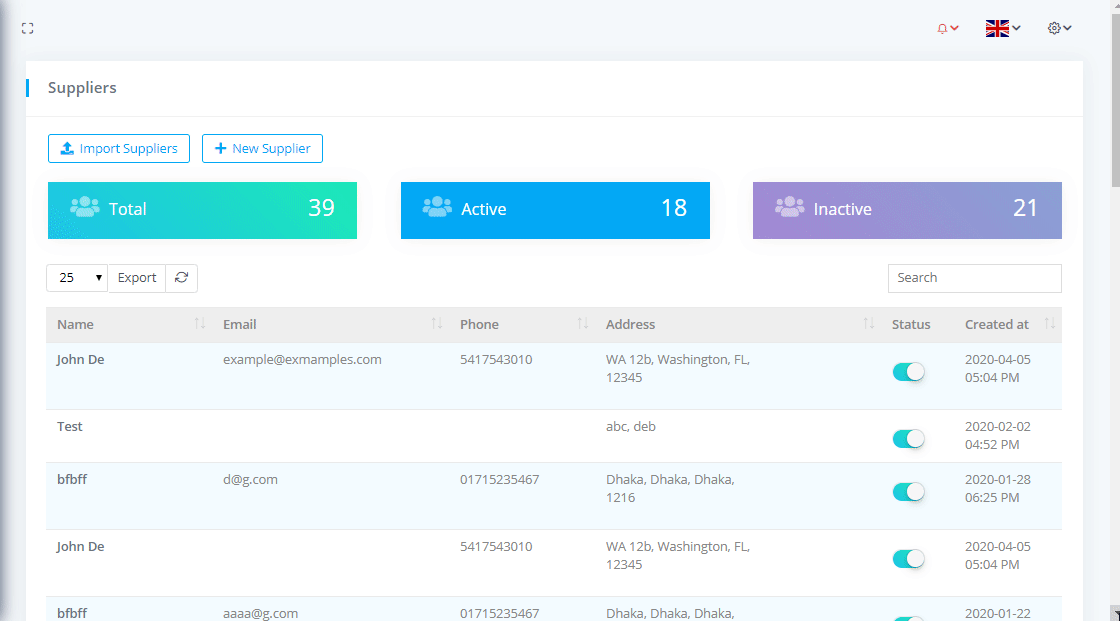Suppliers
Suppliers List
To view Suppliers List go to Relationships-> Suppliers where you can see the all Suppliers details and can download the list as PDF or CSV file by clicking on Export button. You can also see the Total Suppliers with Active and Inactive Suppliers.
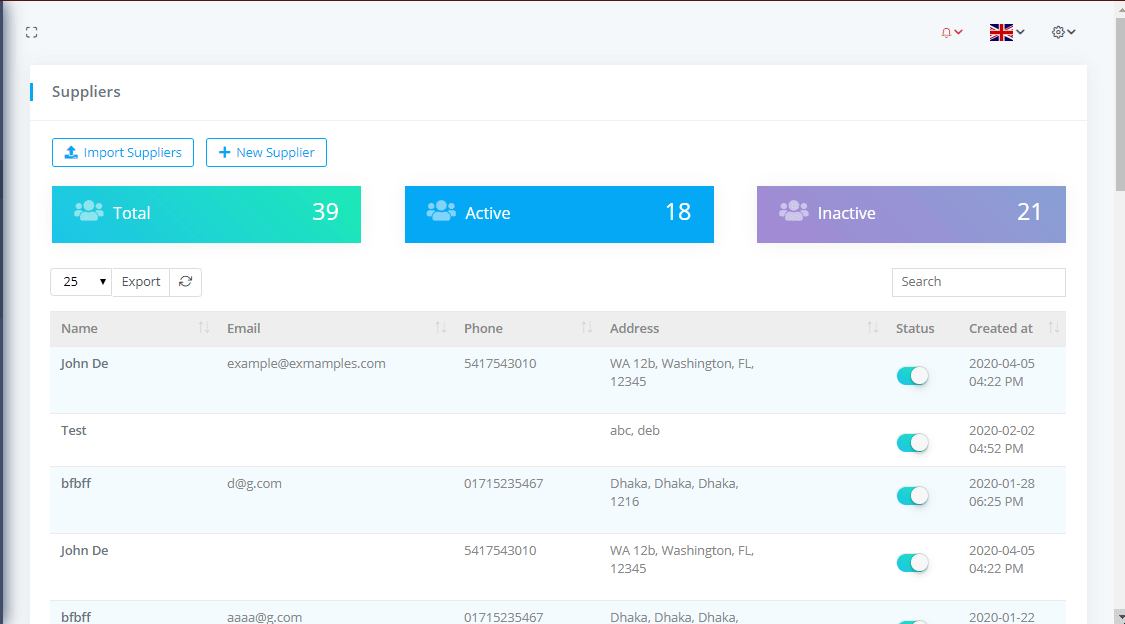
Import Suppliers via CSV
Go to Relationship-> Suppliers and click on Import Suppliers Download sample csv file from download option. Edit csv file, save it and upload.
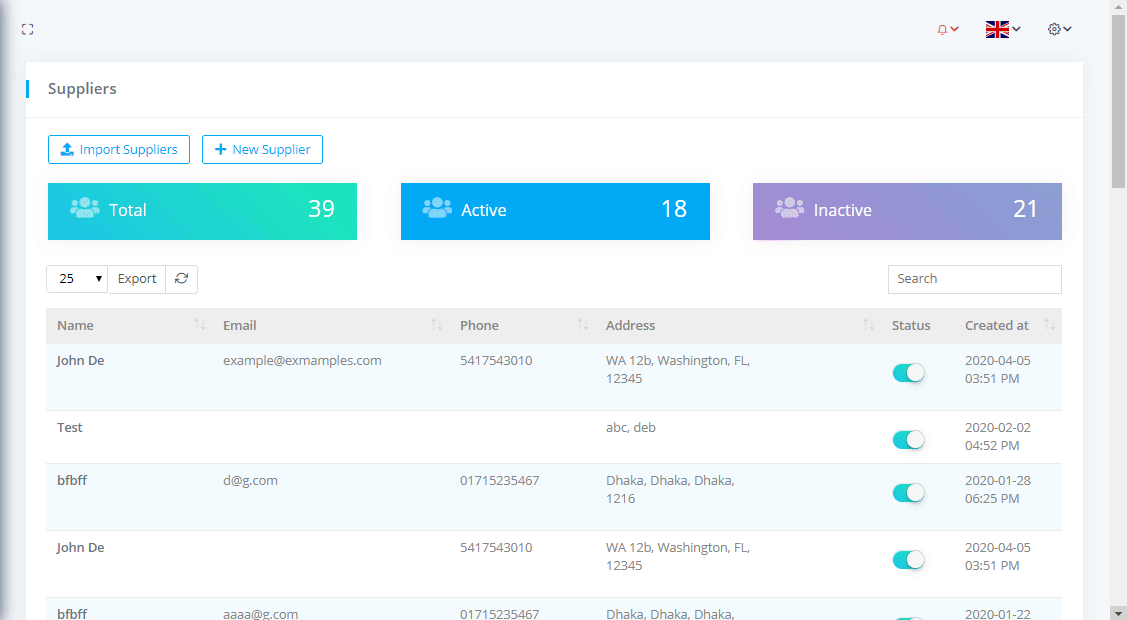
Status Change
To change a supplier status go to Relationship-> Suppliers and click on the status Swicth button.
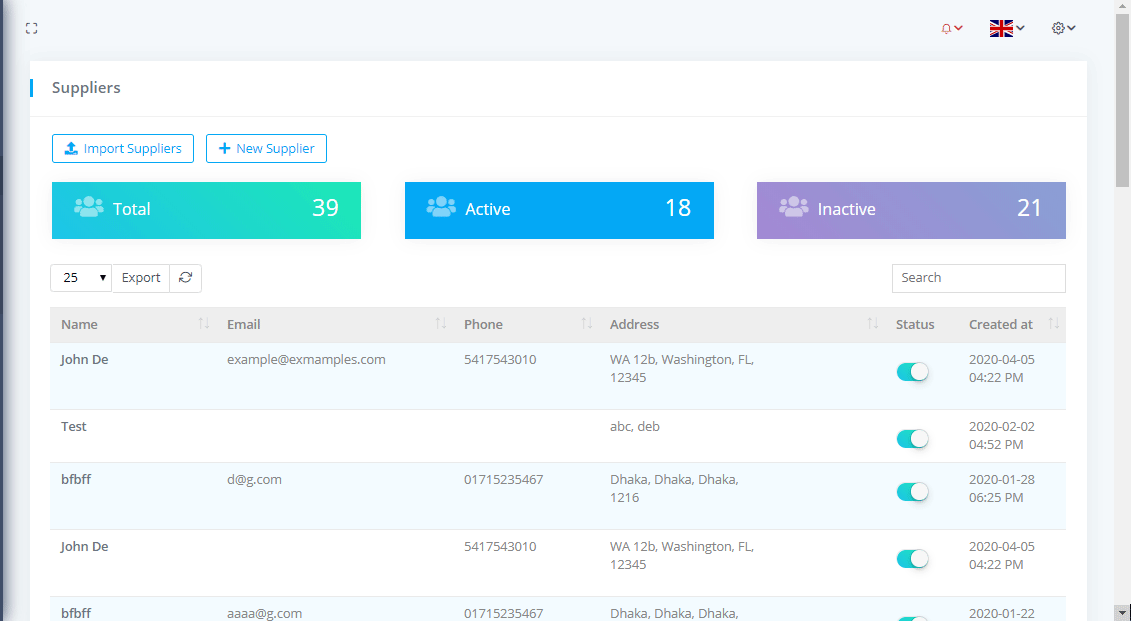
Add Supplier
To add supplier go to Relationship-> Suppliers and click on New Supplier.
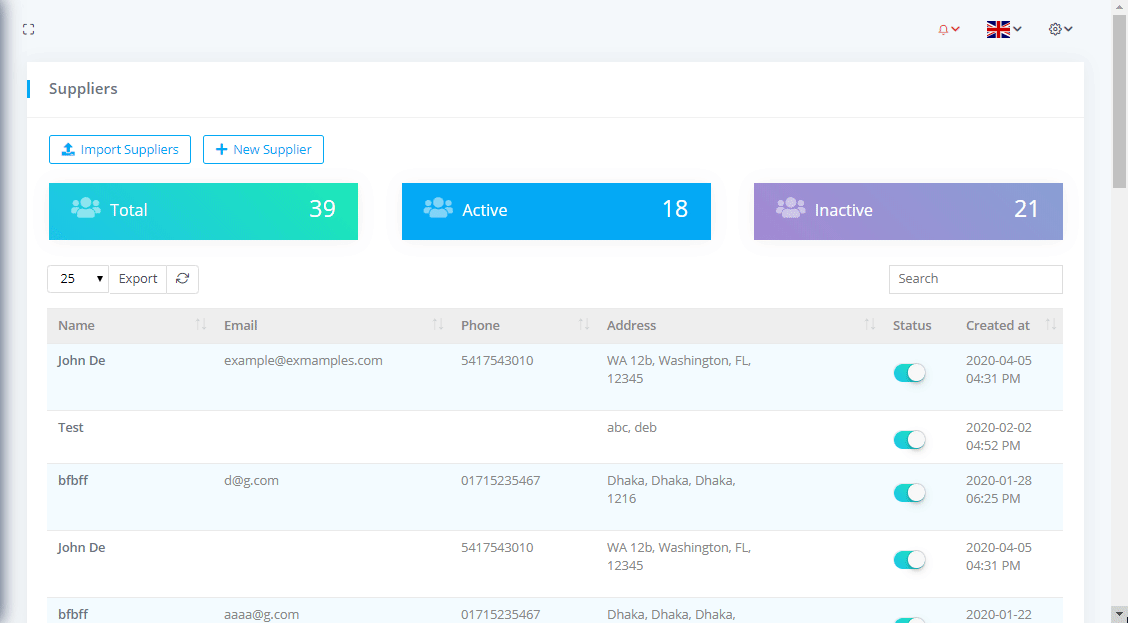
Edit Supplier
To edit supplier go to Relationship-> Suppliers and click on the Name.
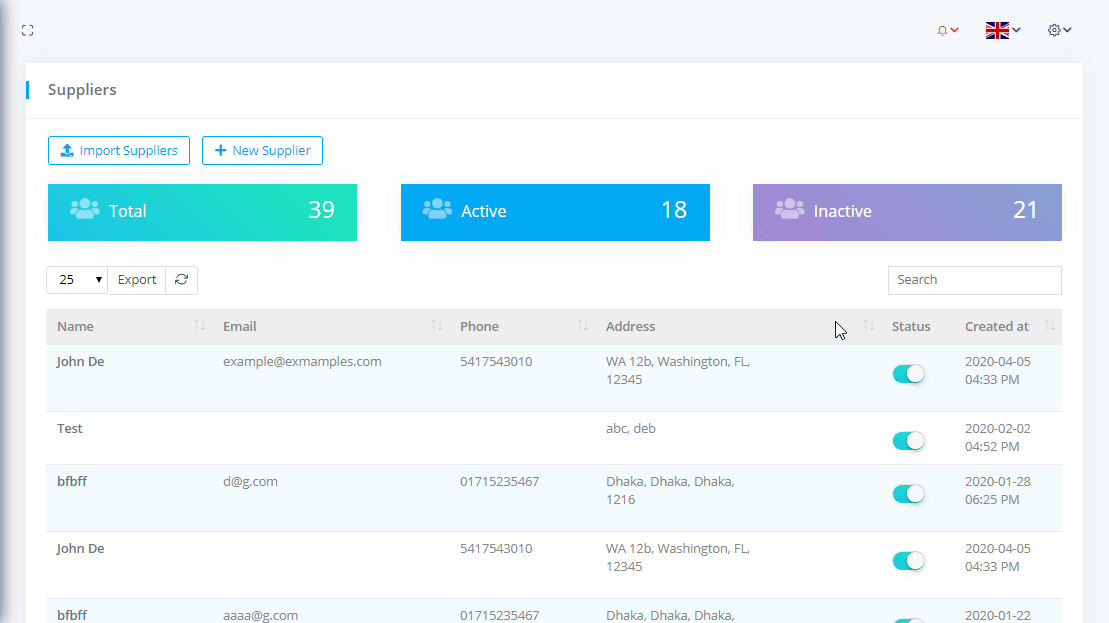
Supplier Ledger Panel
To see the Supplier Ledger with filtering options go to Relationships-> Suppliers and click on the Name after that click on Supplier Ledger. You can download the list as PDF or CSV file by clicking on Export button. Here you can see the Total, Paid, Balance amount with details.
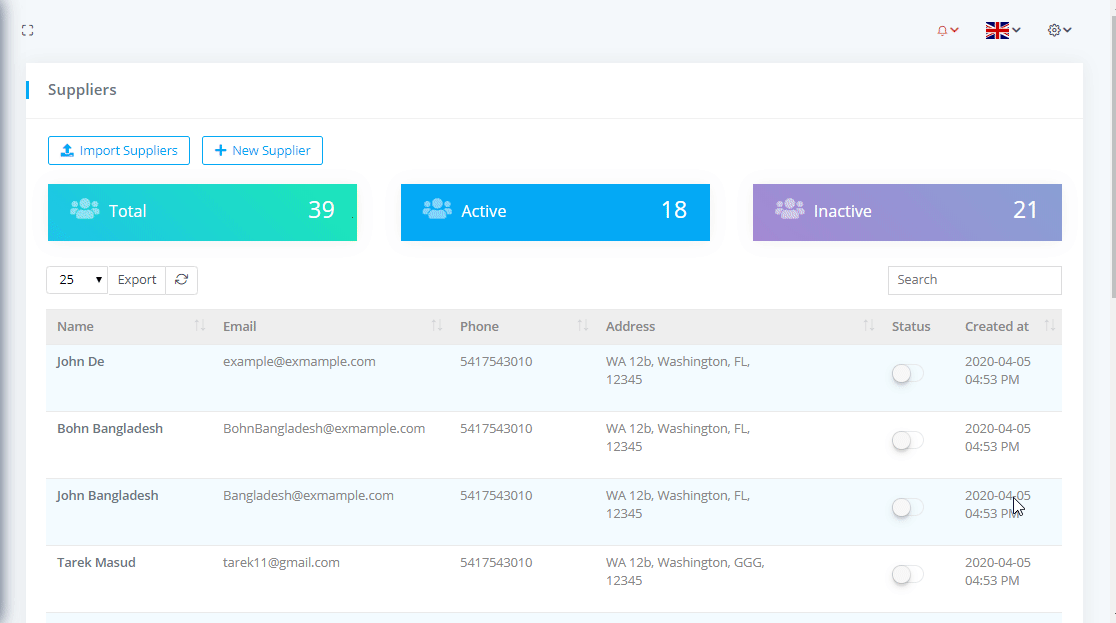
Purchase Orders Panel
To see specific supplier all Purchase Orders with filtering options go to Relationships-> Suppliers and click on the Name after that click on Purchase Orders. You can download the list as PDF or CSV file by clicking on Export button. You can also Edit, Delete the purchase order by clicking on Action column edit and delete icon button.
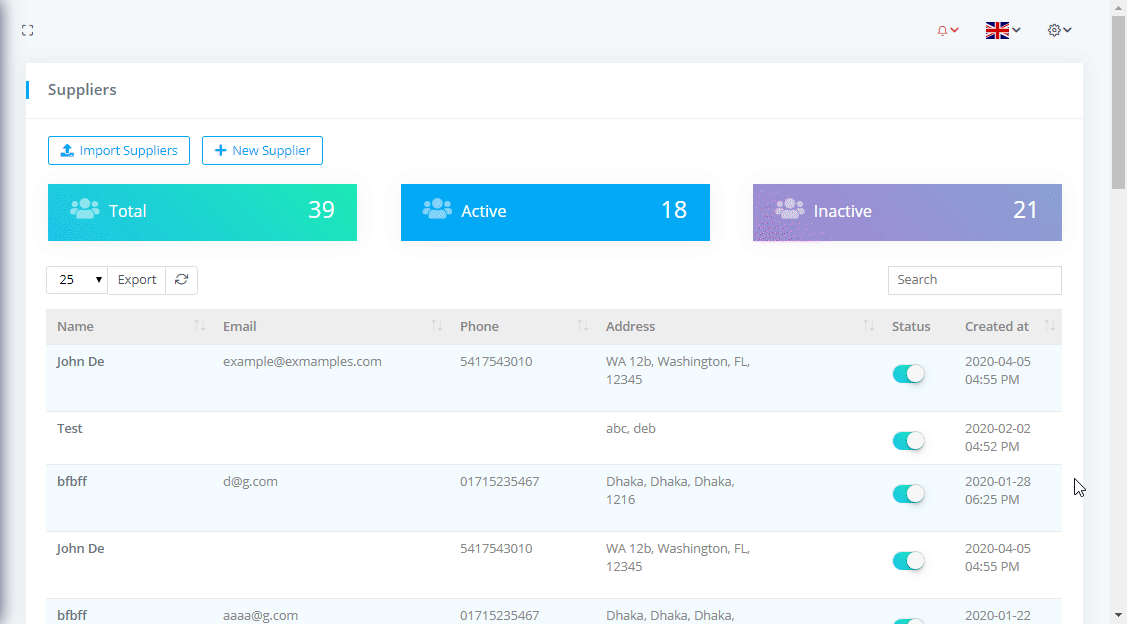
Supplier Payments Panel
To see specific supplier all Payments with filtering options go to Relationships-> Suppliers and click on the Name after that click on Supplier Payments. You can download the list as PDF or CSV file by clicking on Export button. You can also Edit, Delete the supplier payments by clicking on Action column edit and delete icon button.