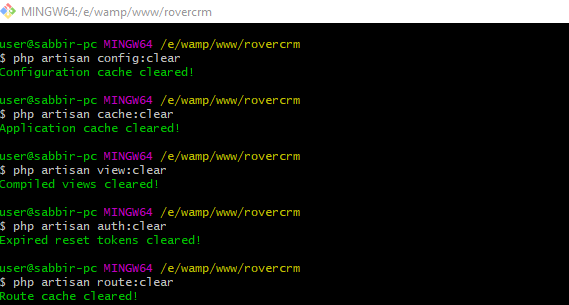From v1.0 to v1.1
The following upgrade procedure is for roverCRM which have not been customized
Make sure that you do have a back up of your files and and database before upgrade
STEP-1
To upgrade to the latest version of roverCRM, first, log in to your cPanel.
-
Then, go to File Manager->public_html or the Subdomain where your script located at.
-
Select all the files and folders except .env file .htaccess & public folder and then delete the selected files.
-
Now select all the files and folders from the upgraded version folder except .env .htaccess & public folder and paste it in the cPanel Project root.
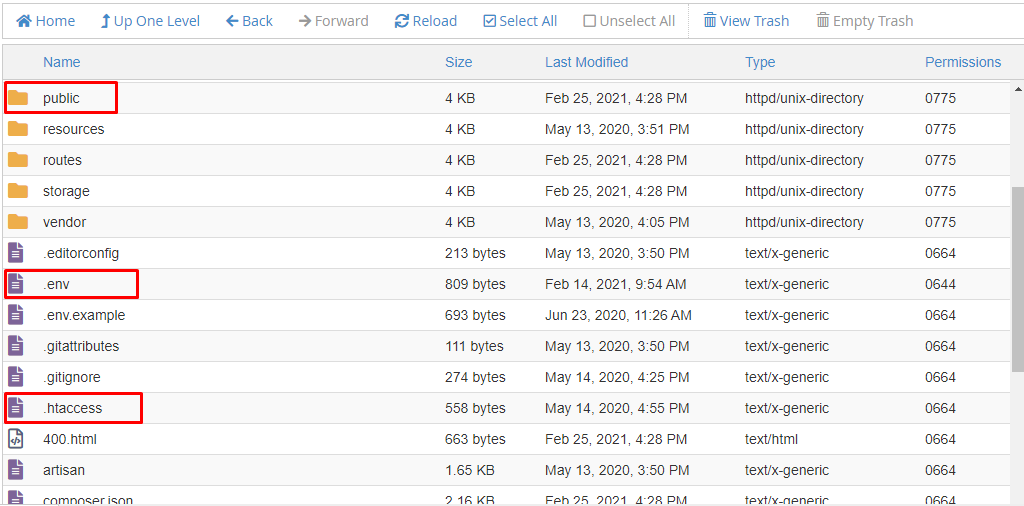
STEP-2
As each upgrade has its installer enabled by default, to disable the installer, go to the config folder then open app.php file after that remove this below line Infoamin\Installer\LaravelInstallerServiceProvider::class, from config/app.php
You need to update your database. To update, follow the steps below:-
-
Now, login to PHPMyAdmin or your SQLServer from your browser & select the project database name.
-
After that, execute this below sql,
INSERT INTO `languages` (`id`, `name`, `short_name`, `flag`, `status`, `is_default`, `direction`) VALUES (NULL, 'French', 'fr', NULL, 'Active', '0', 'ltr');
STEP-3
If you don’t see changes in your project, you must clear your project cache. The steps are mentioned below:-
-
Go to your project directory.
-
Login to your SSH account. Go to the directory where the roverCRM project exists.
-
Run the following commands as shown in the screenshot below.