Tickets
Tickets List
To see the all Tickets with filtering options click on the Tickets from left side bar. You can download the list as PDF or CSV file by clicking on Export button. You can see the total number of tickets based on status below the filter options.
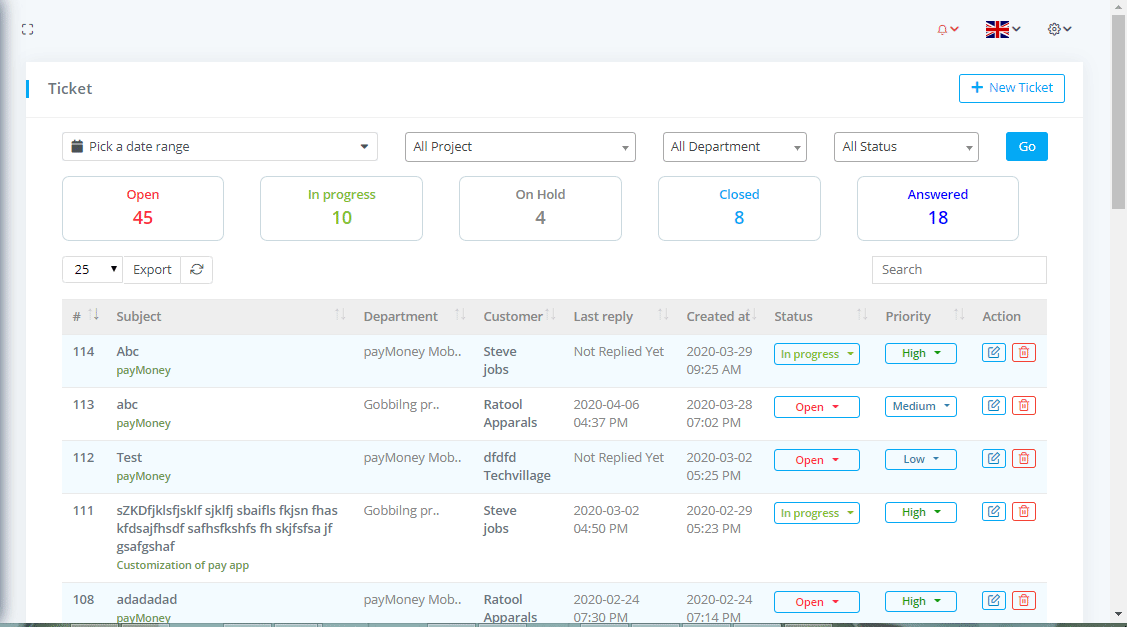
Status and Priority Change
To change a ticket status or priority click on the Tickets from left side bar and then click on the status or priority column. You can also apply the filter by clicking into the total number of tickets digit which is given below from the filtering options.
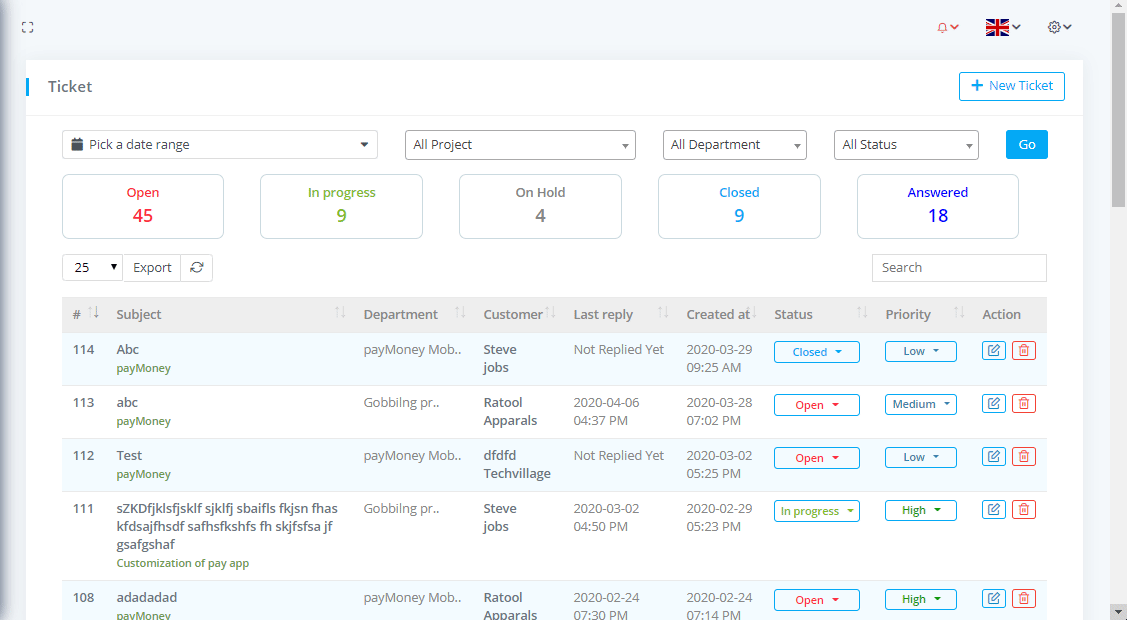
Create Ticket
To create a ticket click on the Tickets from left side bar after that click on New Ticket.
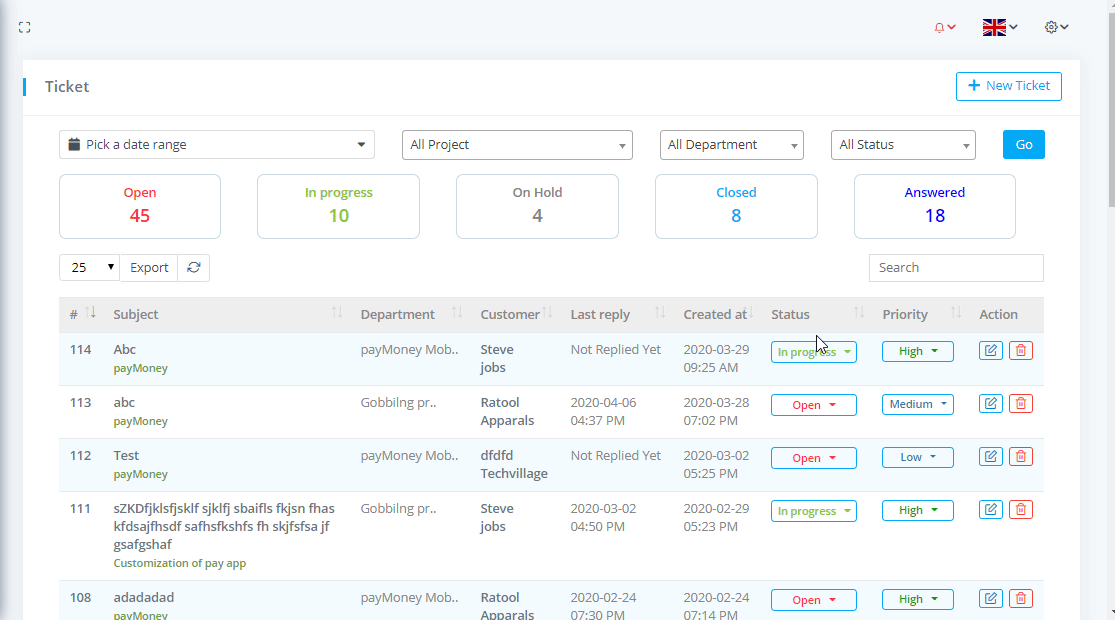
Edit and Delete Ticket
For Edit or Delete a ticket click on the Tickets from left side bar after that click on Action column edit and delete icon button.
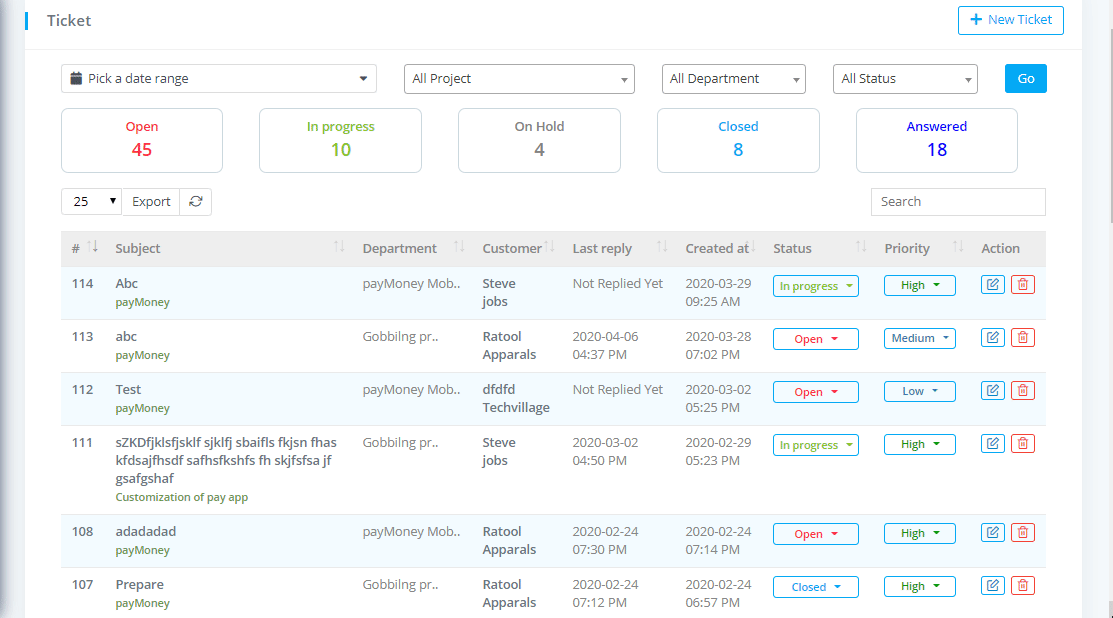
Ticket Details
To view Ticket Details click on the Tickets from left side bar after that click on Subject or Number where can see the details of a ticket and can also see the all conversions with customers. You can also view and download the tickets related files. You can also create new reply and update your replies by clicking into the reply and edit icon button.
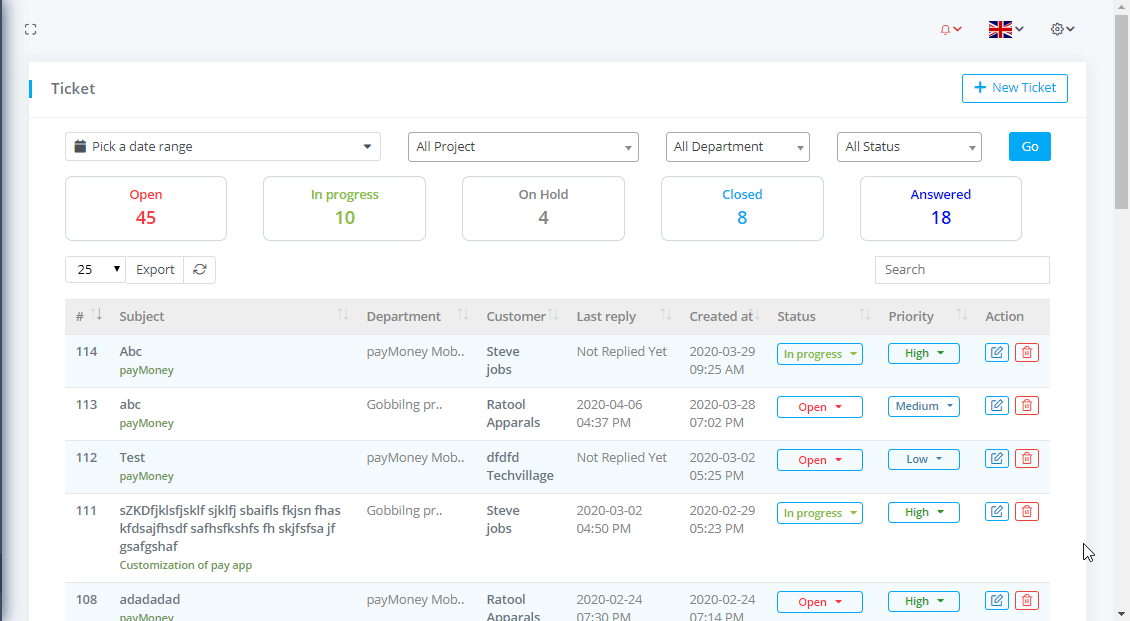
Canned Message
You can add canned message from editor or you can search canned message by canned message title and put this value in editor. This will be help for quick ticket reply.
You can add canned message from ticket reply also.
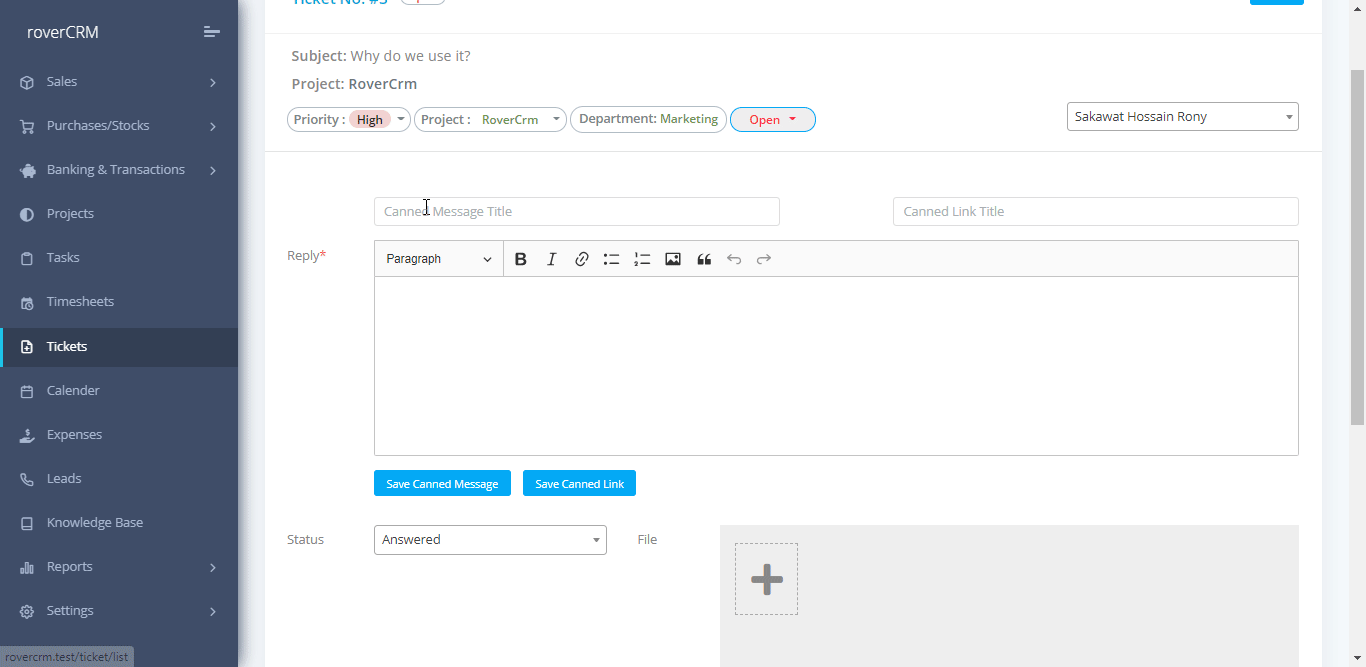
Canned Link
You can add canned link from editor or you can search canned link by canned link title and put this value in editor. This will be help for quick ticket reply.
Link will be filter out from editor
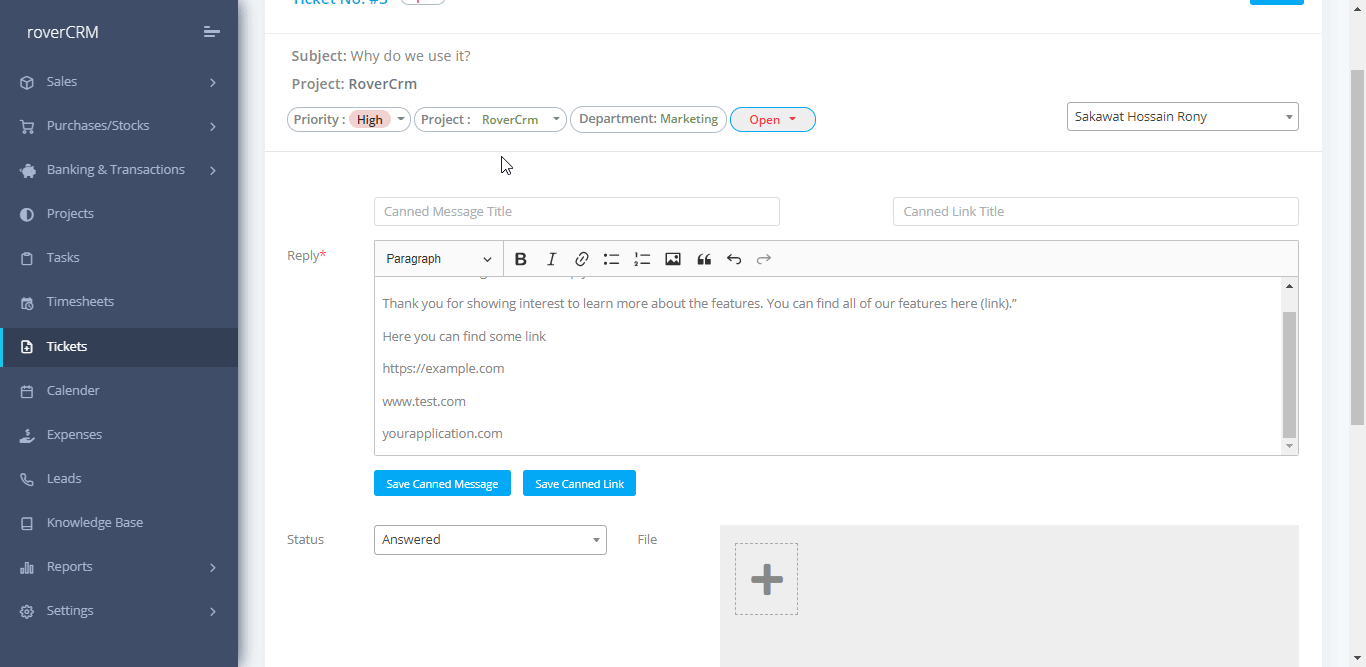
Link must be valid