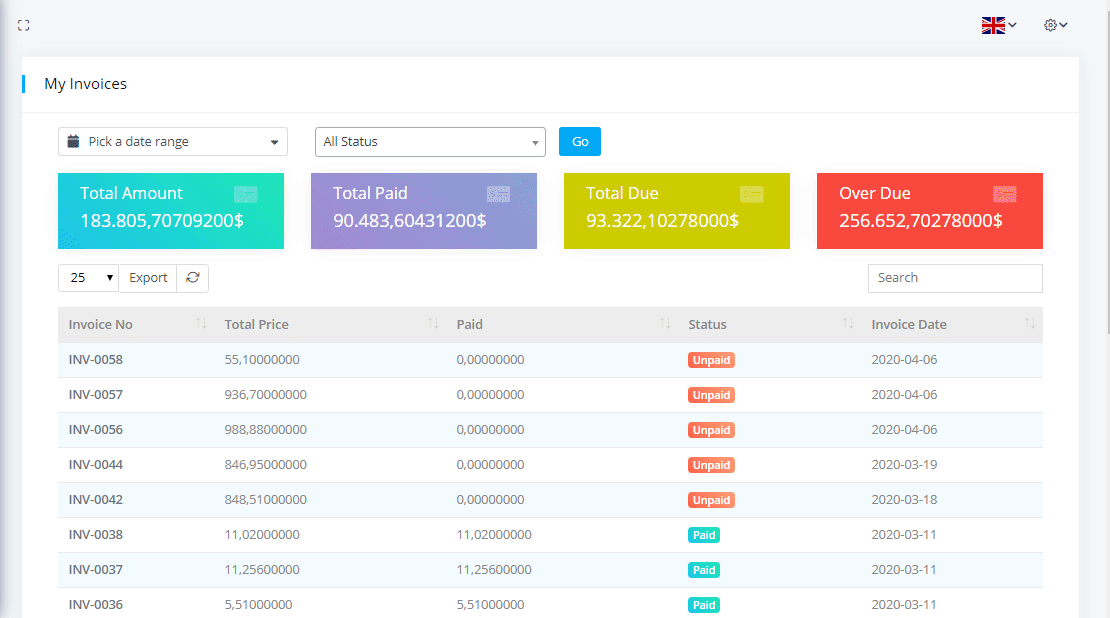Invoices
Invoices List
To see the Invoices List with filtering options click on the Invoices from left side bar. You can download the list as PDF or CSV file by clicking on Export button. You can also see the Total Amount, Total Paid, Total Due and Over Due amount of all invoices.
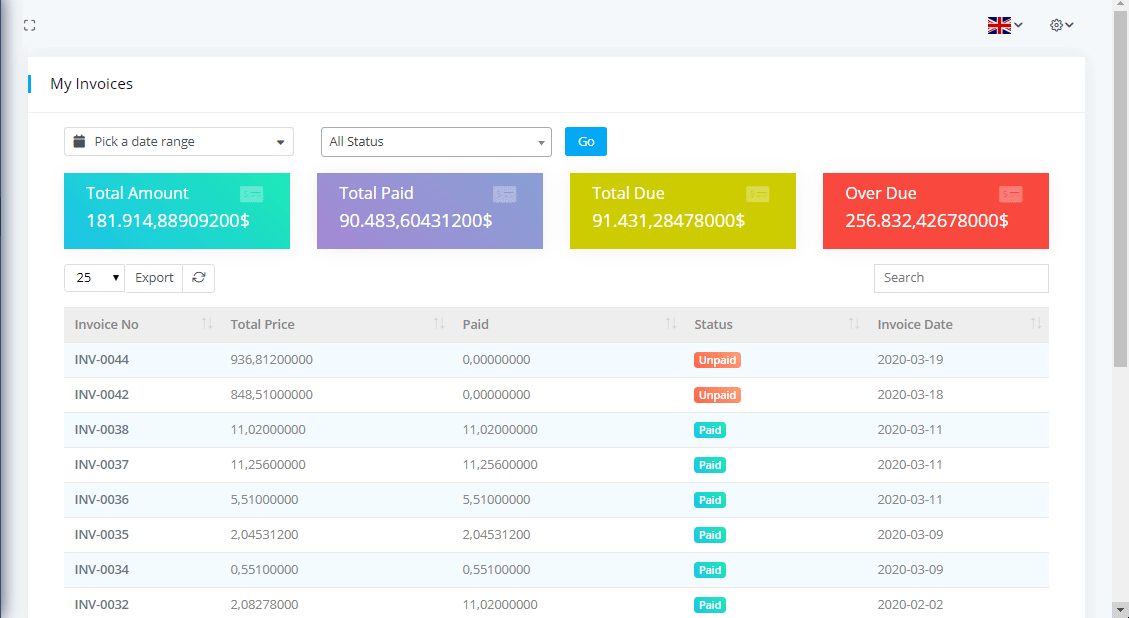
Invoice Details
To view Invoice Details click on the Invoices from left side bar after that click on Invoice No where you can see the details of a invoice with invoice related Files preview and can also download those files. There is a section called Payments where can see the all payment details of a invoice. You can Print or Download the PDF of the invoice details by clicking into the right side Print, PDF button.
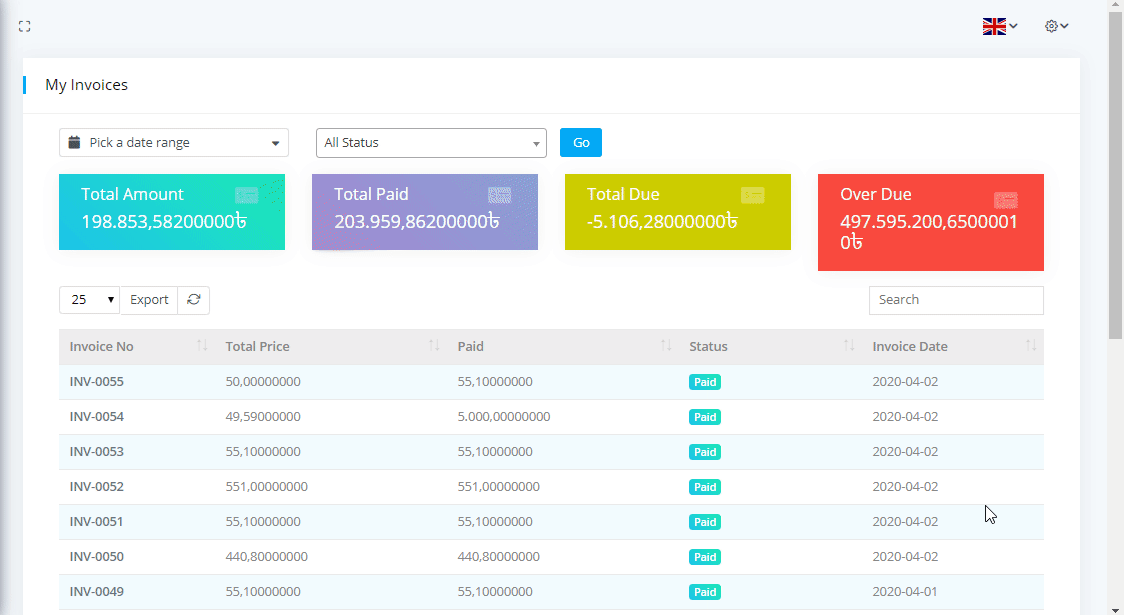
Invoice Payments
Pay with Bank
To pay with Bank click on the Invoices from left side bar after that click on Pay with Bank button.
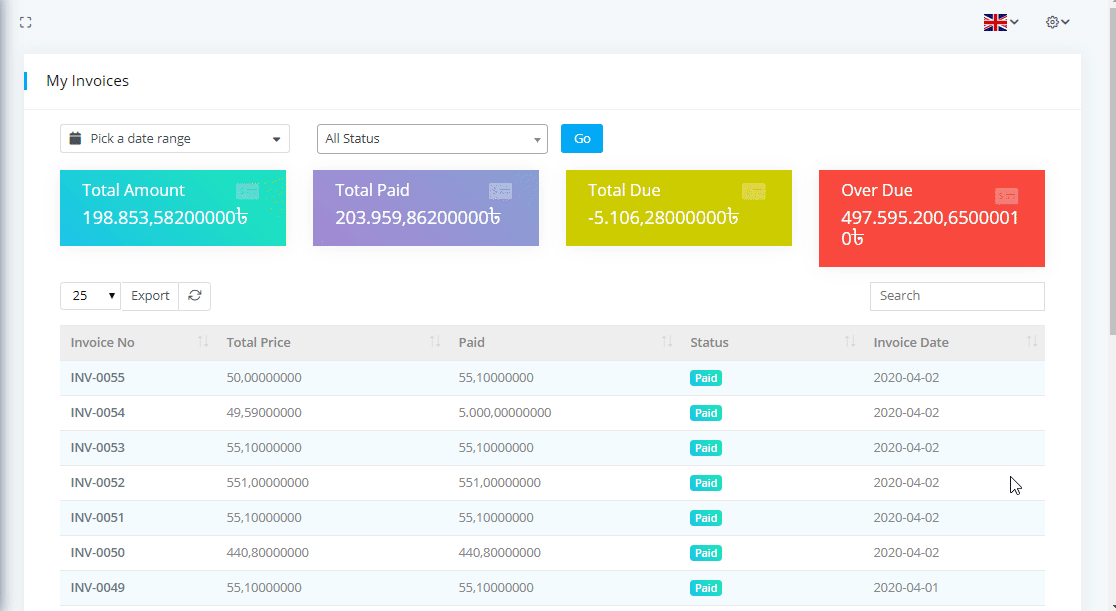
Here you can see a predefined Account Name, Account Number and Bank Name which is set by admin from Admin Panel.
To set this login into Admin Panel and go to Settings-> Finance then click into Payments Methods after that click into Bank settings icon button.
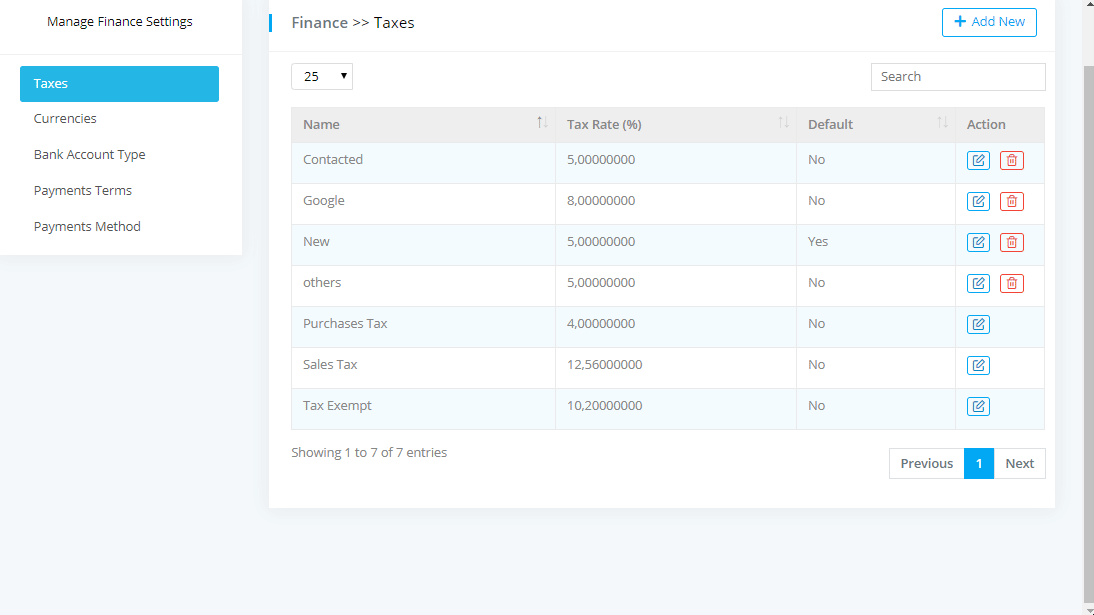
Pay with Stripe
To pay with Stripe click on the Invoices from left side bar after that click on Pay with Stripe button.
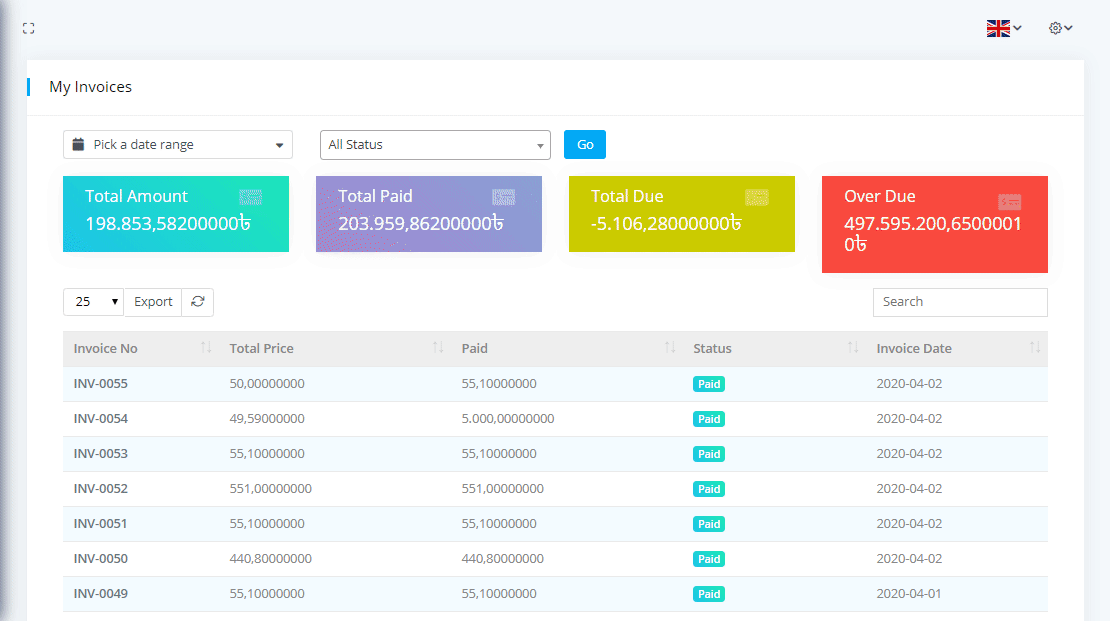
Pay with PayPal
To pay with PayPal click on the Invoices from left side bar after that click on Pay with PayPal button.