roverCRM
Welcome to roverCRM, which is one of the best CRM in this current Trade & Fair. You can manage almost everything of your organization through this application.
Website: http://rovercrm.net
A Breif illustration
To manage Dashboard, click Dashboard from left sidebar. After that a current overview of your organization will appear. You can see the current summery of Invoices, Project, Task, Ticket, Quotation and Lead. Here you will also see a overview of Incomes vs Expenses scenario with Revenue.
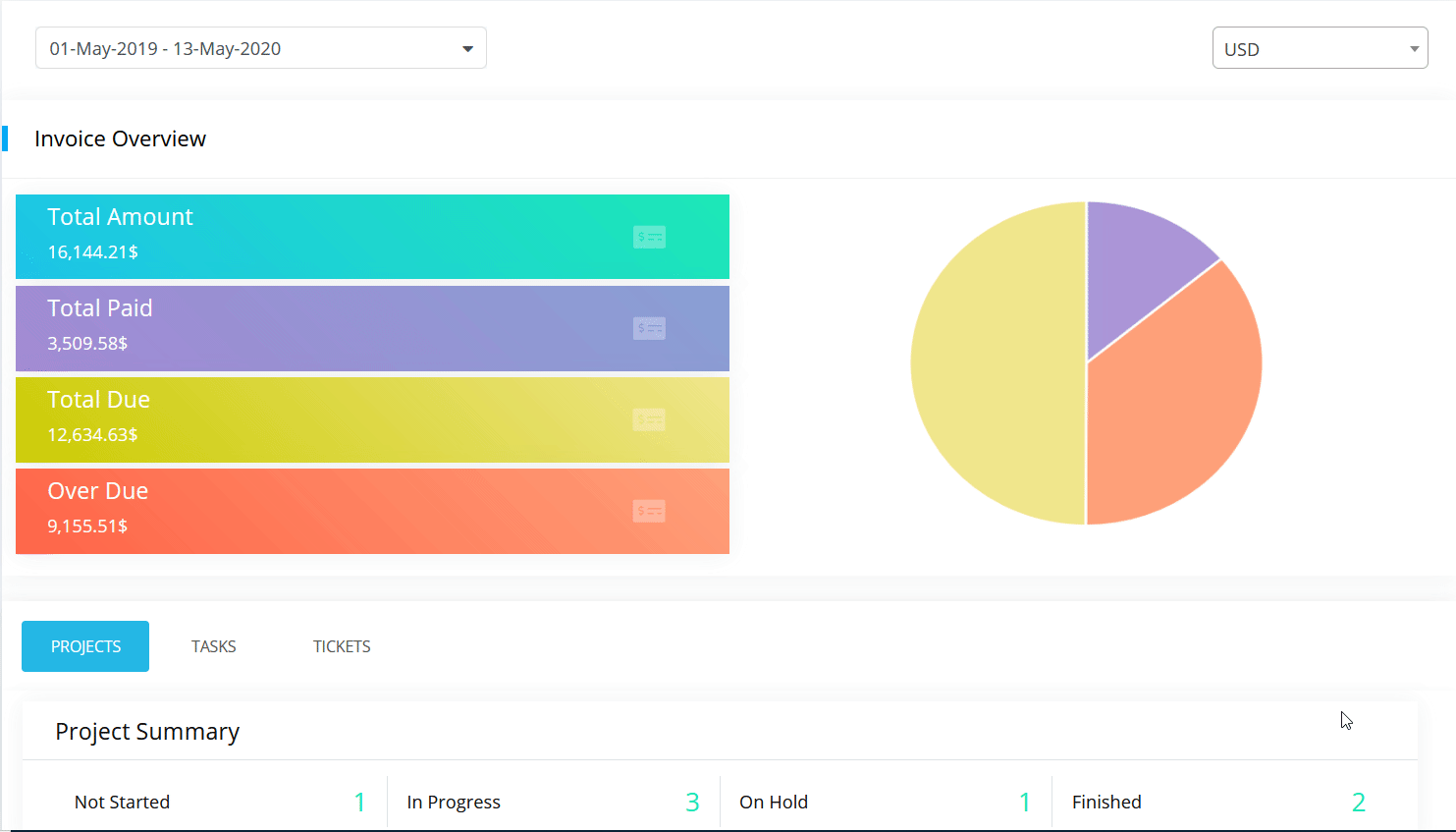
The transactions are generated for last one year.
Invoice Overview
Here you will see the current invoices condition which includes total amount, paid, due and overdue of last one year transactions. A pie chart added here for better understanding.
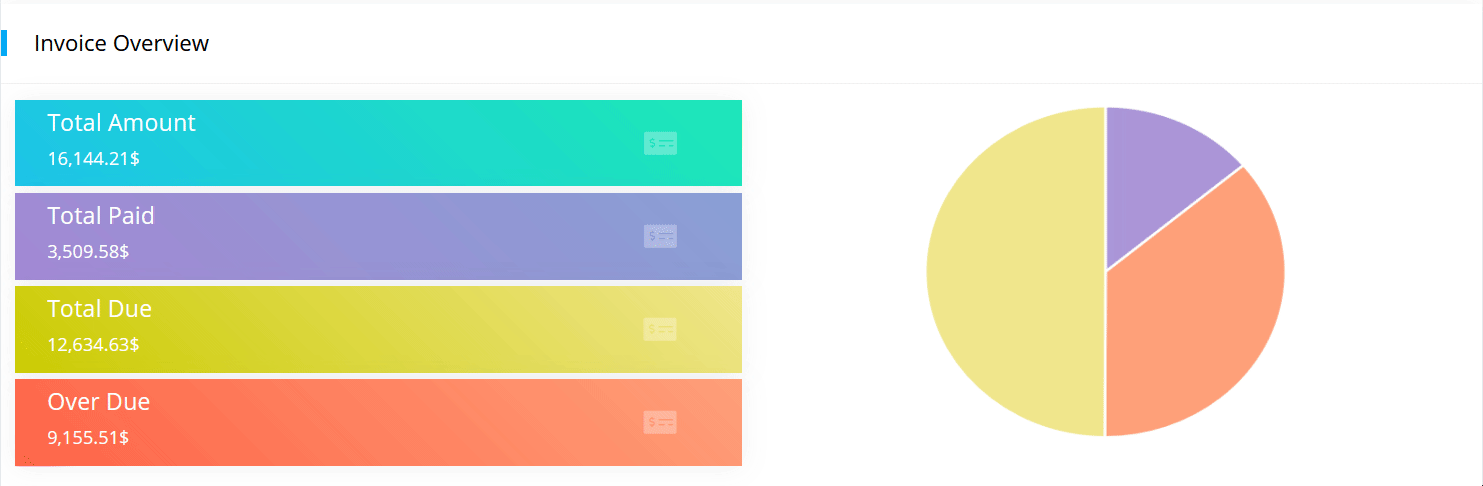
Project-Task-Ticket Summery
Here you will see the most recently added Projects, Tasks, Tickets summery with linkable statuses. You will be forwarded with the status filtering condition in the specific panel, if you click on the links.
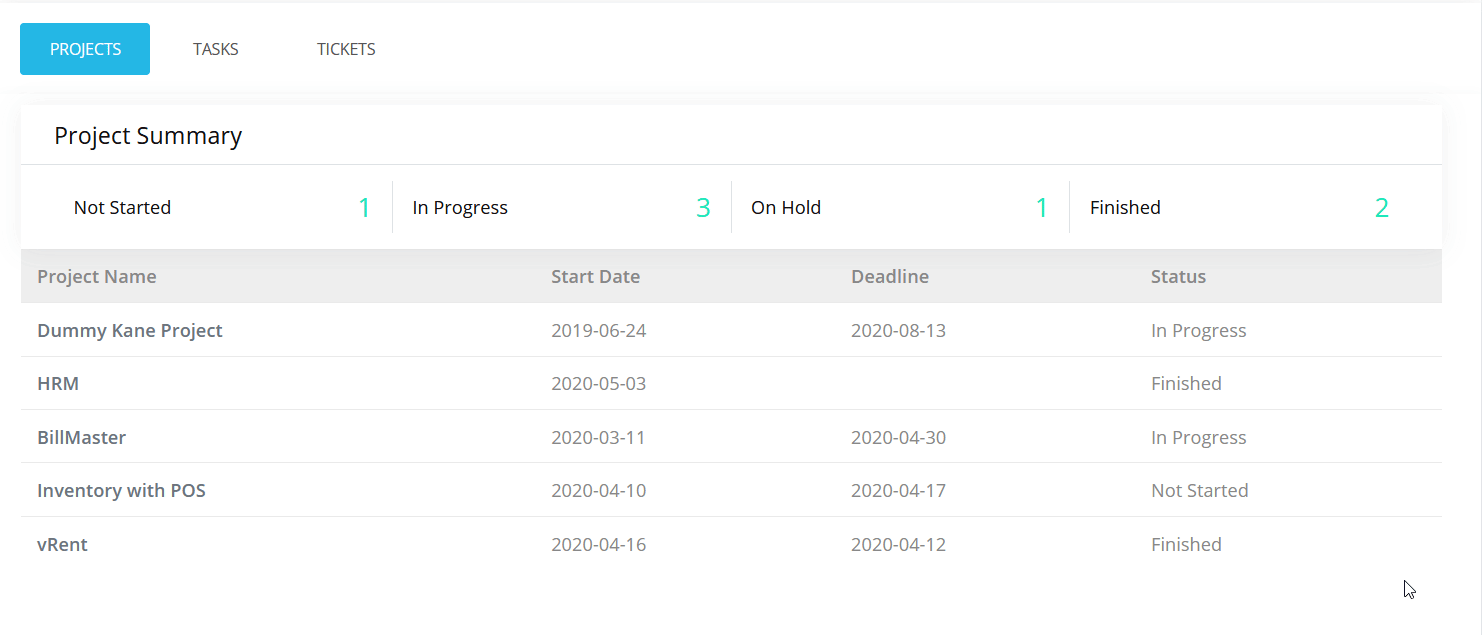
Here you will only see the latest five Projects, Tasks and Tickets.
Quotations and Leads Overview
Quotations Overview
In quotation overview pie chart you will see the number of quotations converted into invoices which is denoted as Successful and the quotations are not coverted yet into invoices are denoted as Not Successful.
Leads In leads section you will see a pie chart which include number of leads with different statuses.
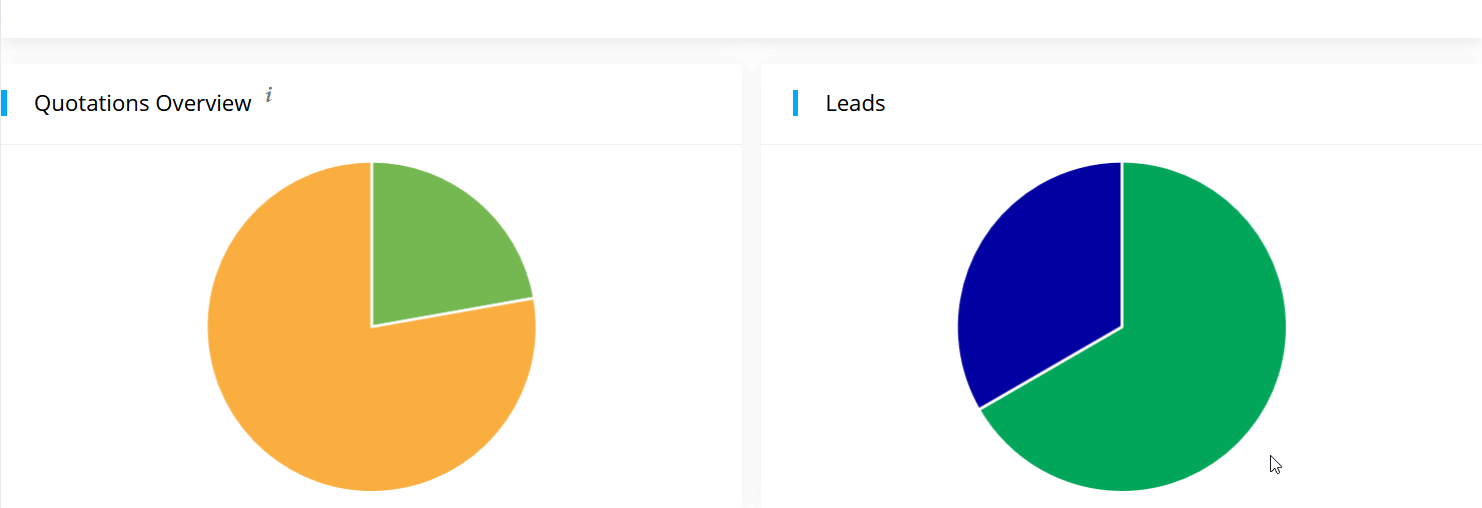
The graphs are generated from last one year data. However, you can filter the whole dashboard according to your date prefences.
Incomes VS Expenses
Expenses Here you will see an overview of expenses for last one year by category. The system consider purchases as a form of expense. A total of different expenses will be appeared in the right side of the table.
Incomes The system conider sales(Invoices) and deposits as incomes. A total of these incomes will be appeared in the right side of the table.
Revenue Here the total of expenses subtracts from total of incomes which is denoted as Revenue.
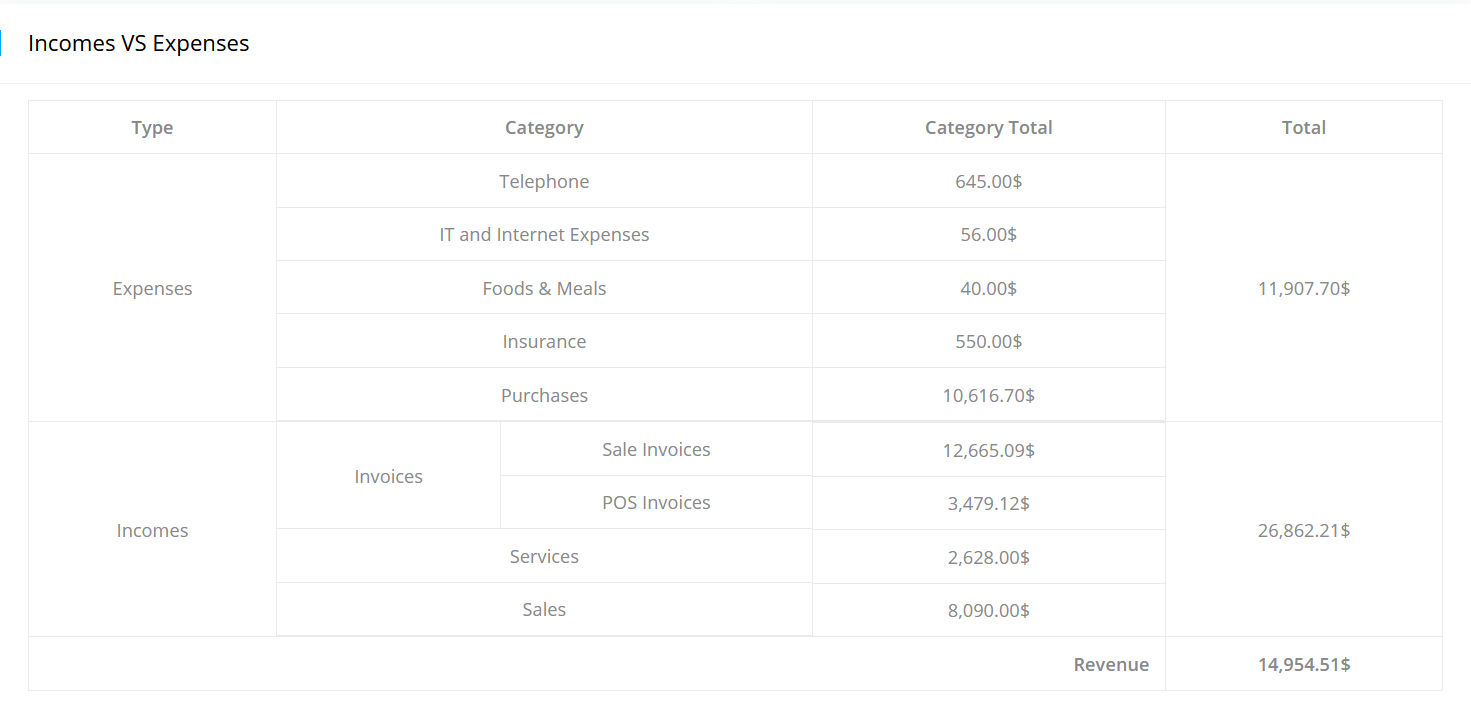
The table is generated from last one year transactions. However, you can filter the whole dashboard according to your date preferences.