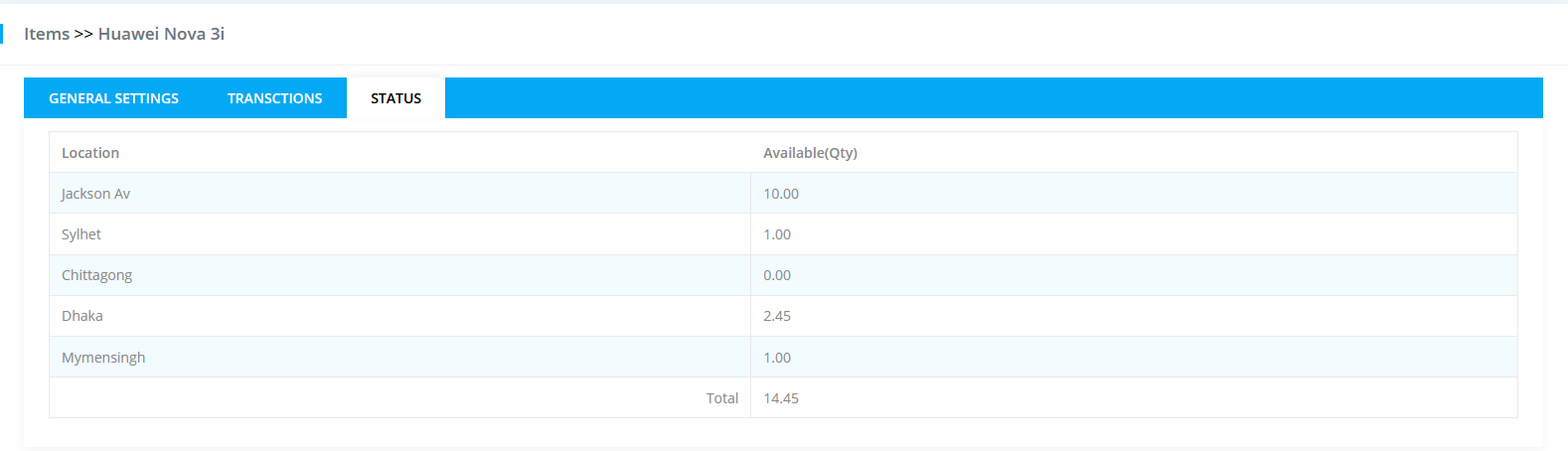Stock Transfers
Stock Transfers
This concept works for the organisations which has multiple location. An inventory transfer, or warehouse transfer, is when goods are transferred from one warehouse location to another.
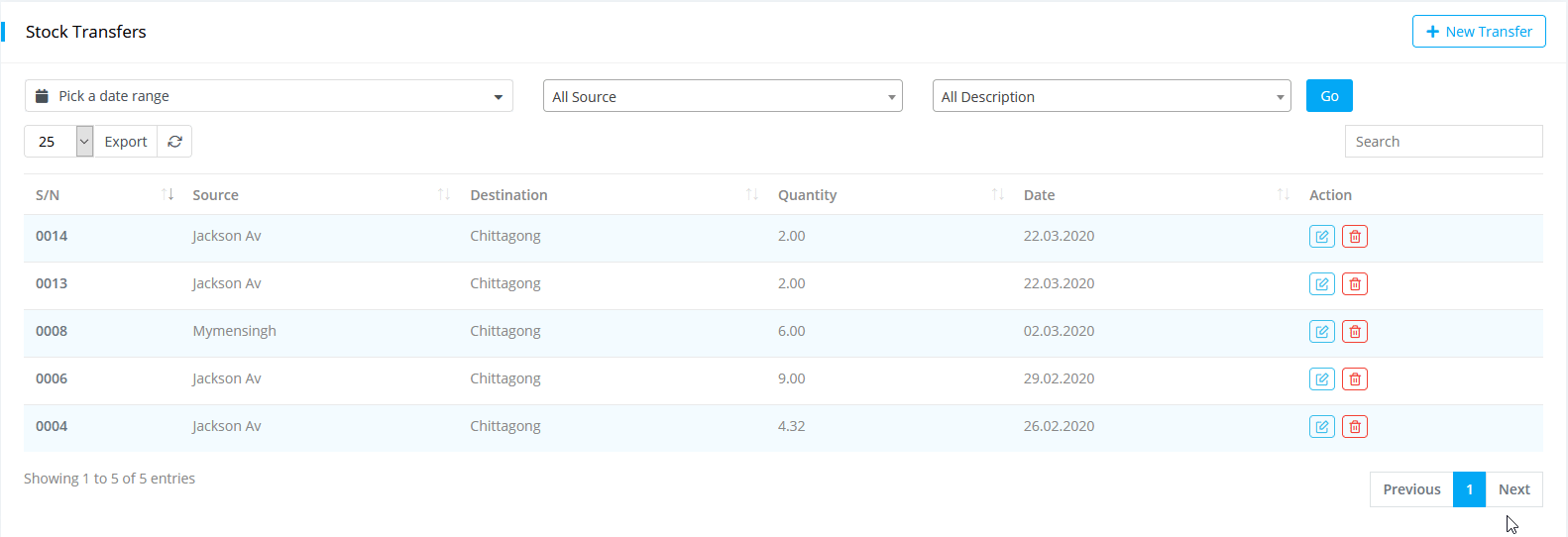
Add Stock Trnasfer
Go to Purchases/Stock Control-> Stock Transfer-> New Stock Trnasfer. To stock transfer follow the steps below-
-
Select Source & Destination.
-
Add items from item list.
-
Enter quantity.
-
Click on submit button.
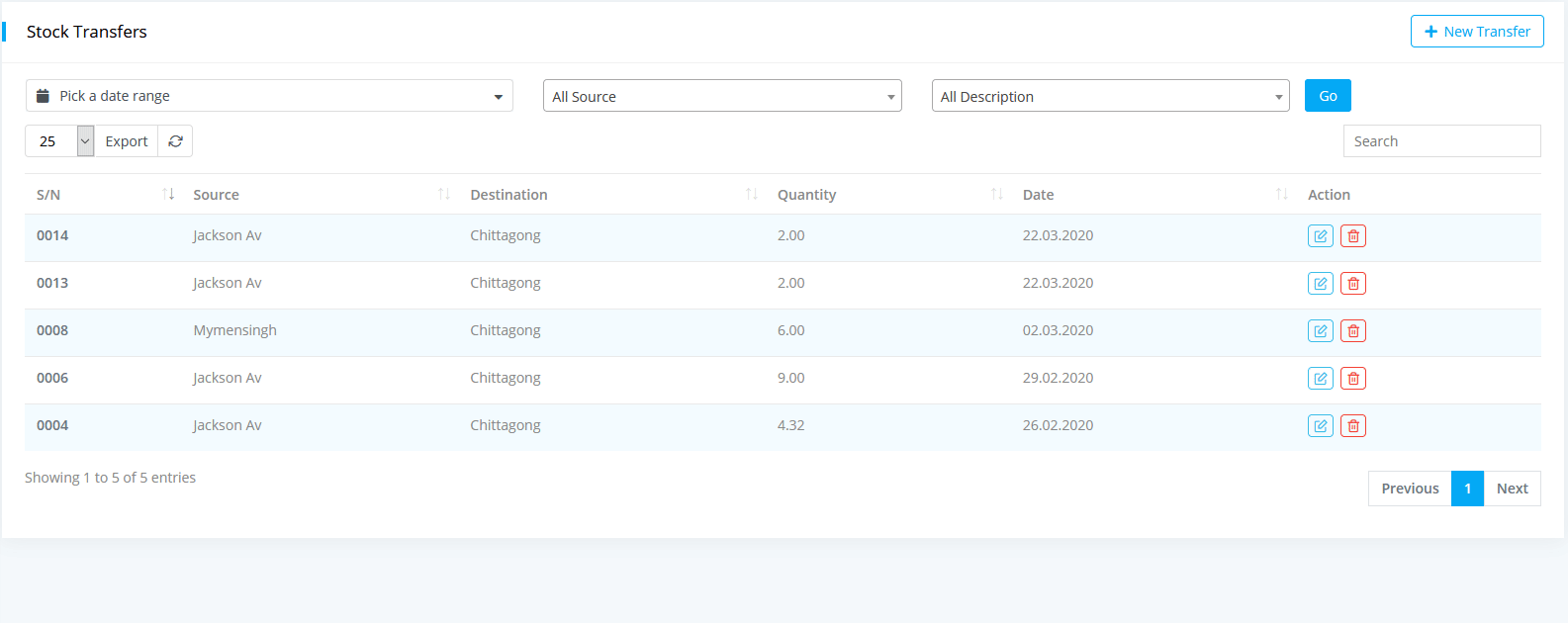
If an item has sufficient quantity in the given source location, in that time only a successful stock transfer will be occured.
See Transfered Quantity
You can see the qunatity from Items-> Status.