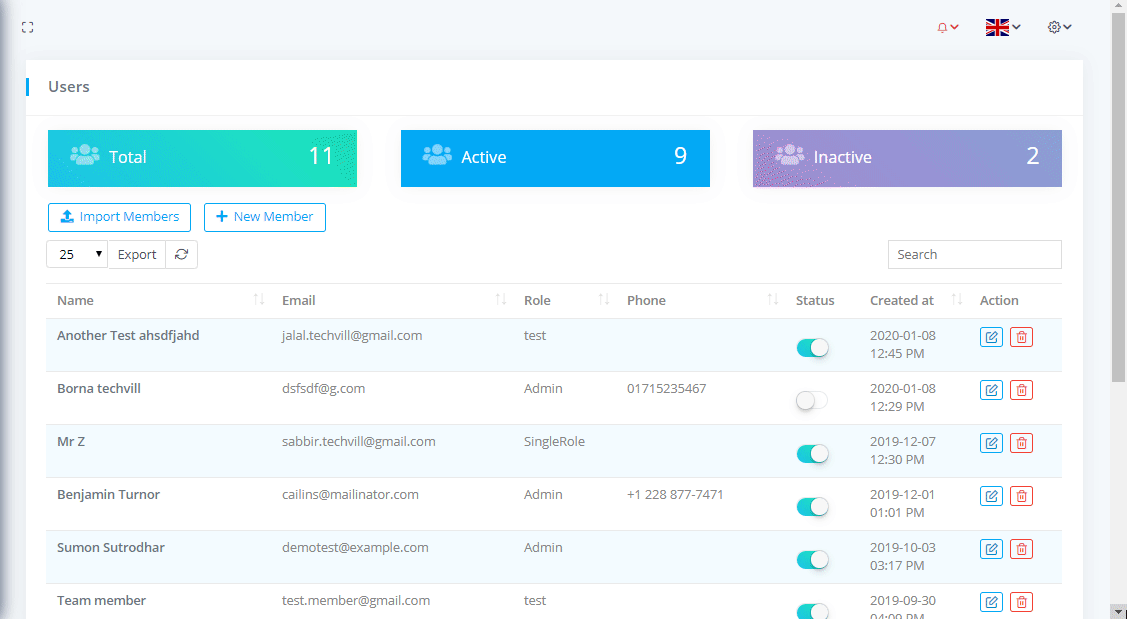Team Members
Team Members List
To view Team Members or Users List go to Relationships-> Team Members where you can see the all team members nd can download the list as PDF or CSV file by clicking on Export button. You can also see the Total team members with Active and Inactive members.
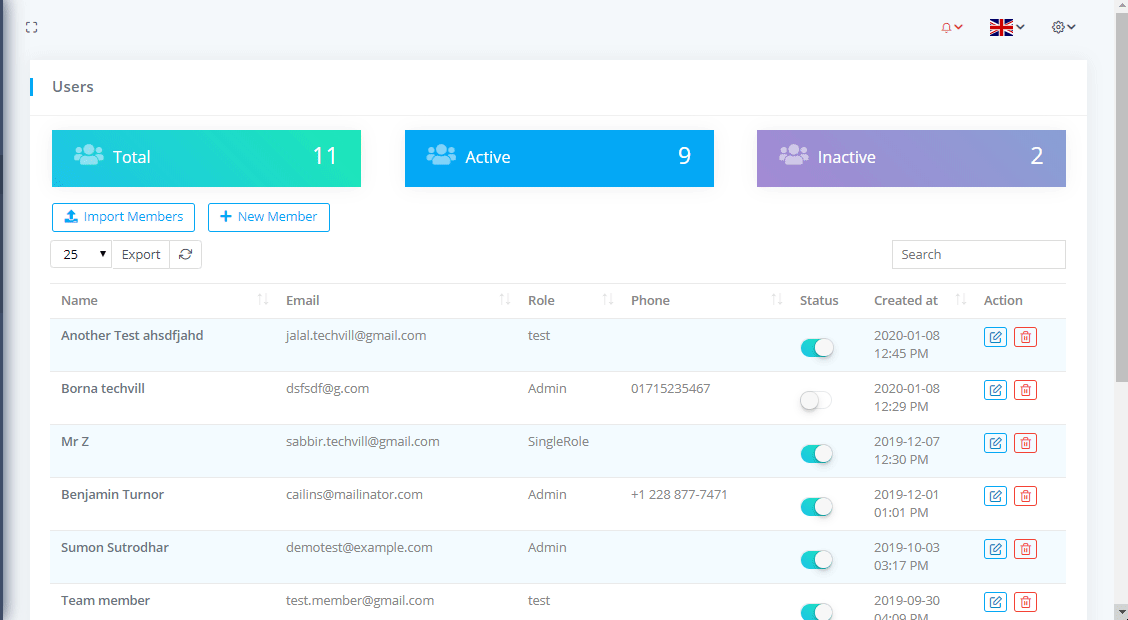
Import Team Members via CSV
Go to Relationship-> Team Members and click on Import Members Download sample csv file from download option. Edit csv file, save it and upload.
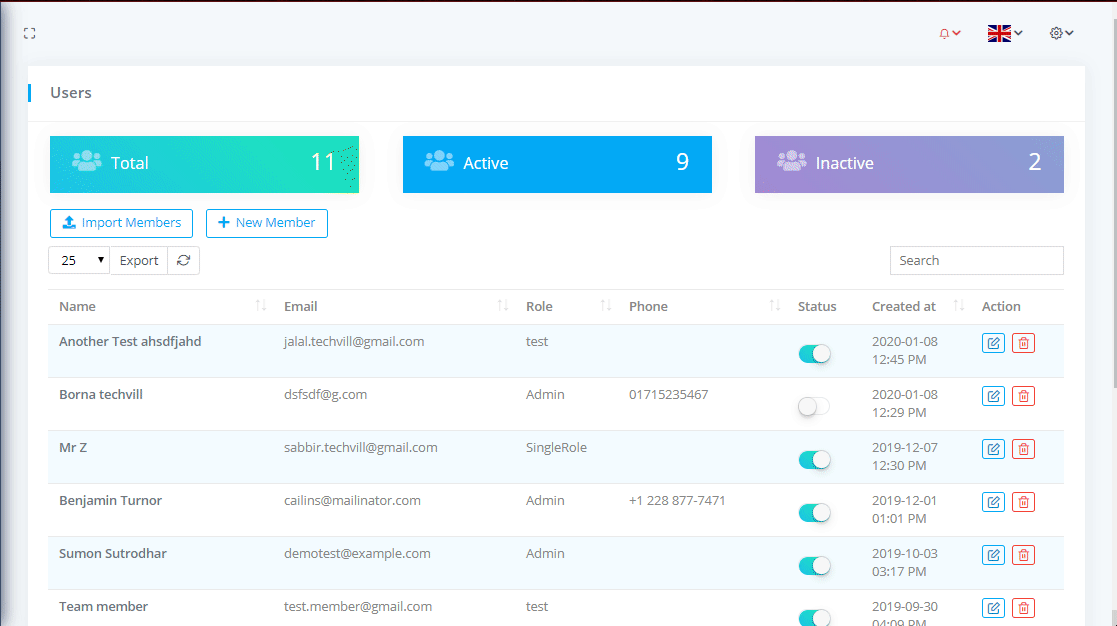
Status Change
To change a team member status go to Relationship-> Team Members and click on the status Swicth button.
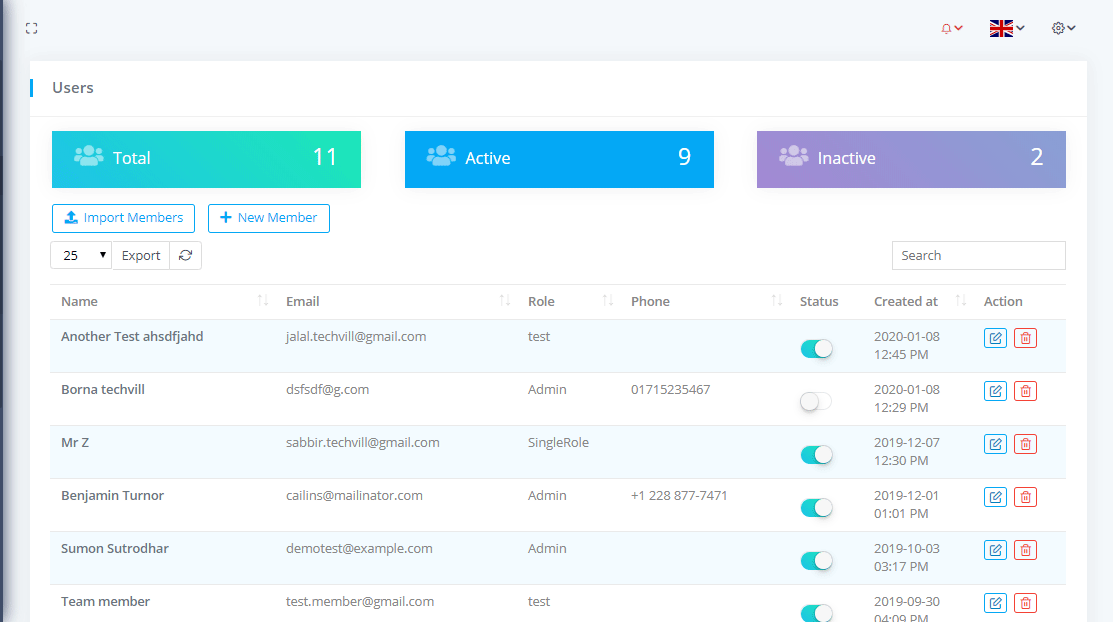
Add Team Member
To add a team member go to Relationship-> Team Members and click on New Memeber.
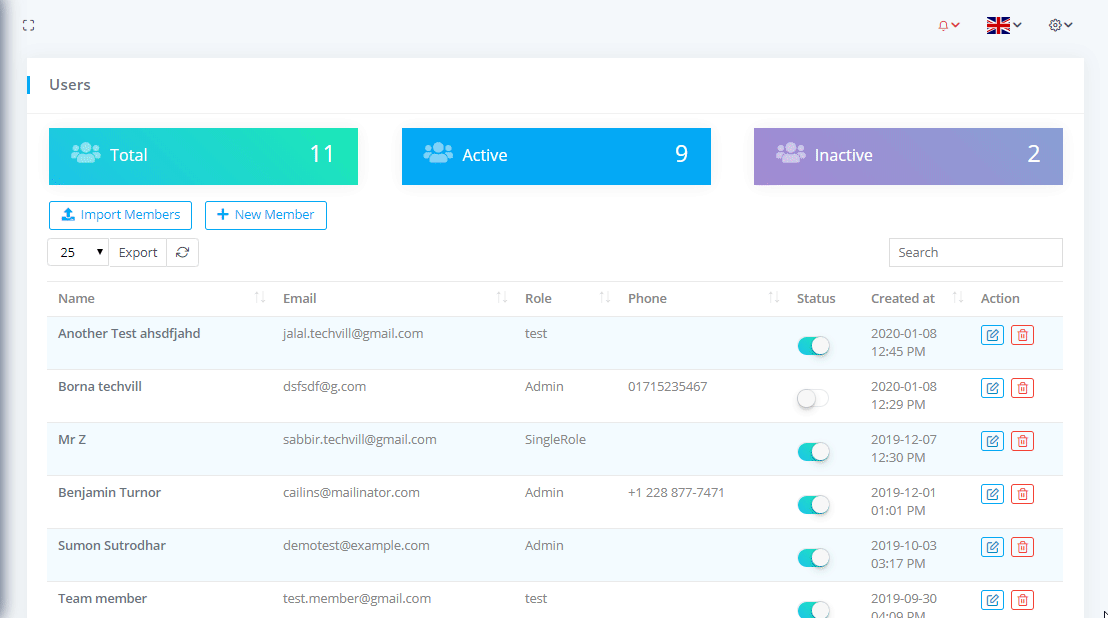
Edit Team Member
To edit team member go to Relationship-> Team Members and click on the Action column edit icon button. You can also update your password from here.
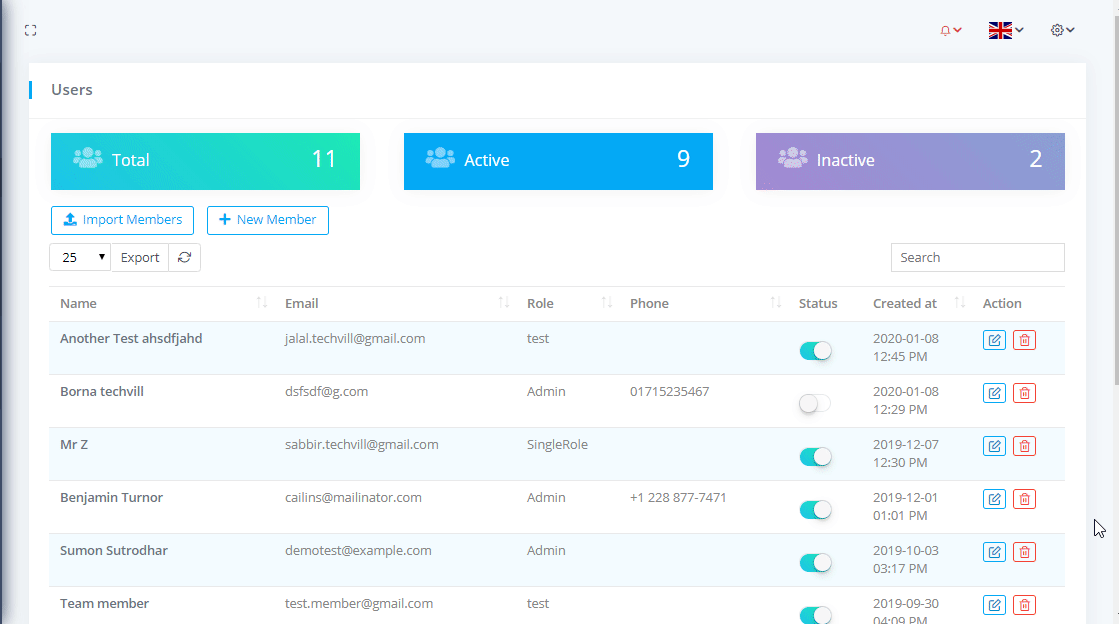
Delete Team Member
To delete team memeber go to Relationship-> Team Members and click on the Action column delete icon button after that click on the Delete button.

Purchase Panel
To see the user or team member related Purchases with filtering options go to Relationships-> Team Members and click on the Name after that click on Purchases. You can download the list as PDF or CSV file by clicking on Export button. You can also Edit, Delete the user related Purchase by clicking on Action column edit and delete icon button.
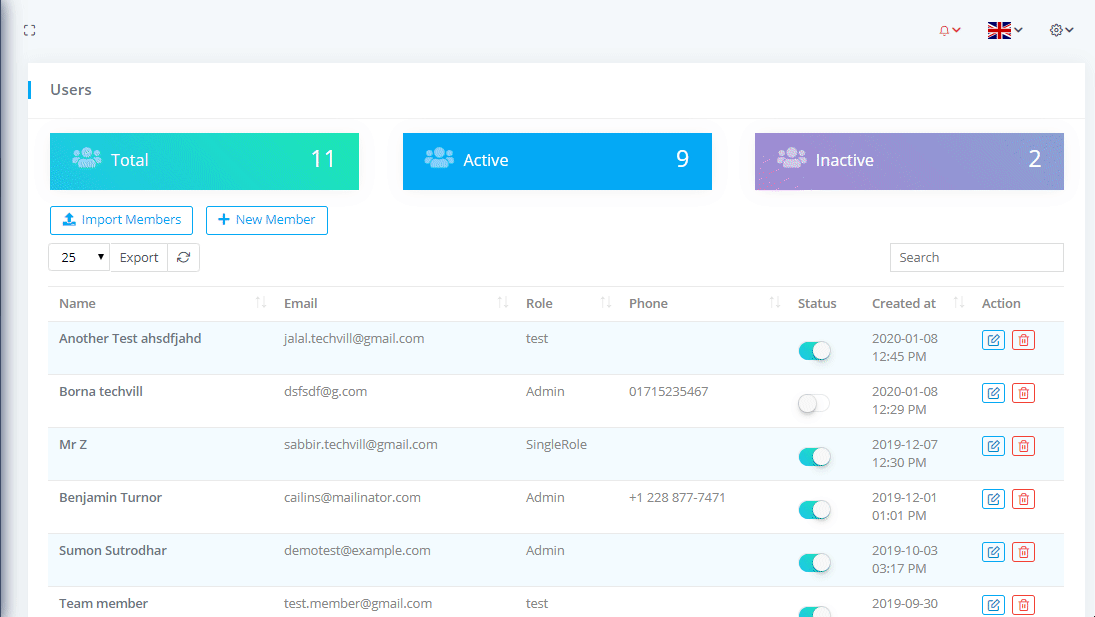
Quotation Panel
To see the user or team member related Quotations with filtering options go to Relationships-> Team Members and click on the Name after that click on Quotations. You can download the list as PDF or CSV file by clicking on Export button. You can also Edit, Delete the user related Quotation by clicking on Action column edit and delete icon button.
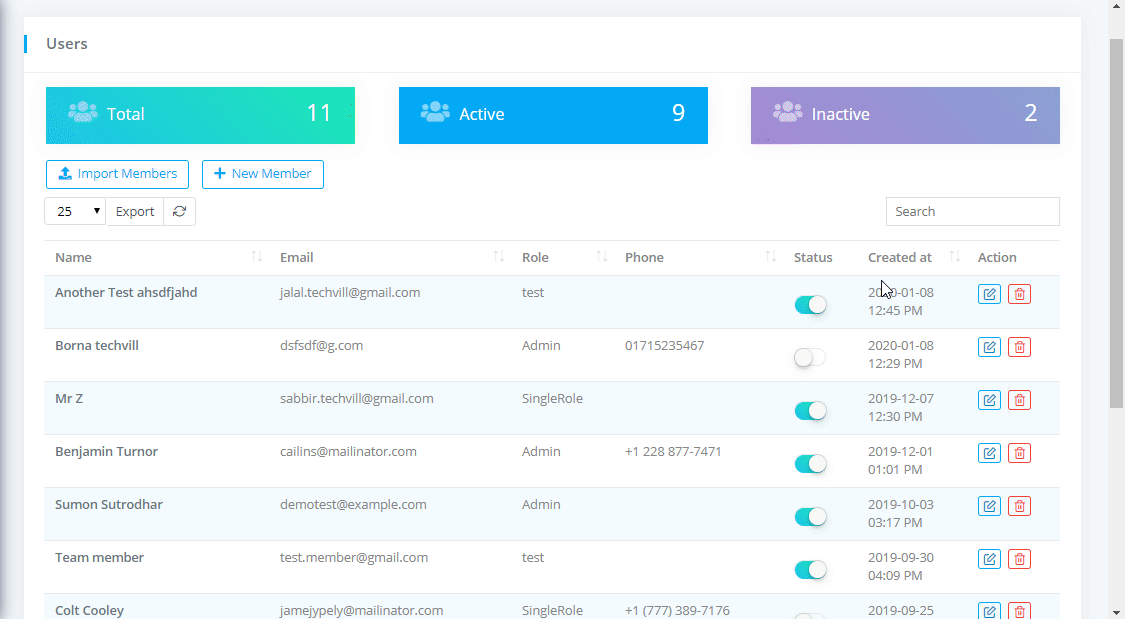
Invoice Panel
To see the user or team member related Invoices with filtering options go to Relationships-> Team Members and click on the Name after that click on Invoices. You can download the list as PDF or CSV file by clicking on Export button. You can also Edit, Delete the user related Invoice by clicking on Action column edit and delete icon button. And can see the Total, Total Paid, Total Due and Over Due amount of invoices according to currency.
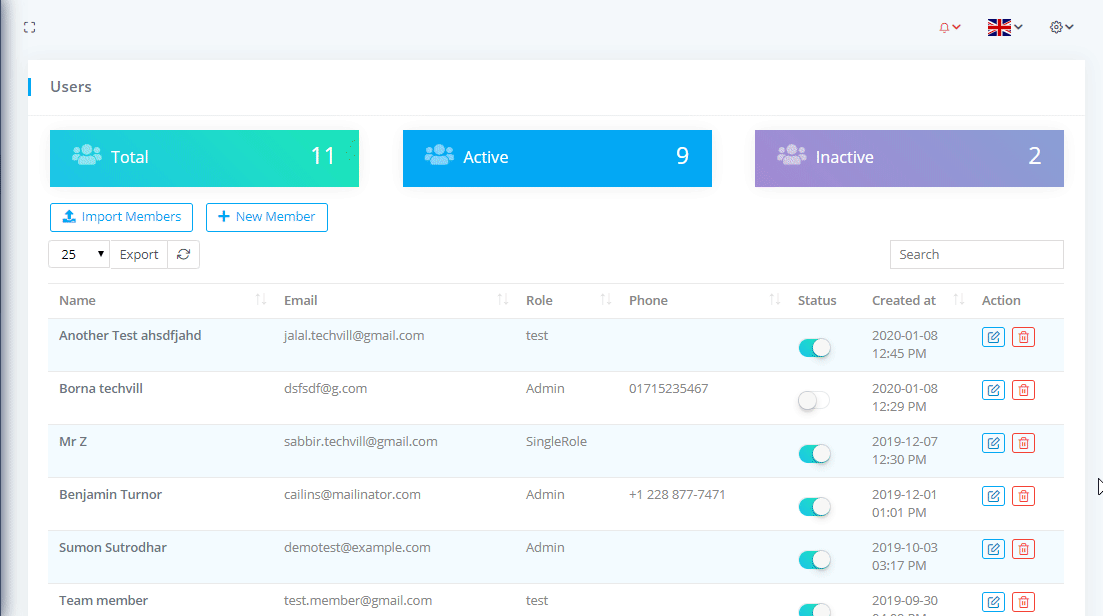
Invoice Payments Panel
To see the user or team member related Invoice Payments with filtering options go to Relationships-> Team Members and click on the Name after that click on Invoice Payments. You can download the list as PDF or CSV file by clicking on Export button. You can also Edit, Delete the user related Invoice Payments by clicking on Action column edit and delete icon button.
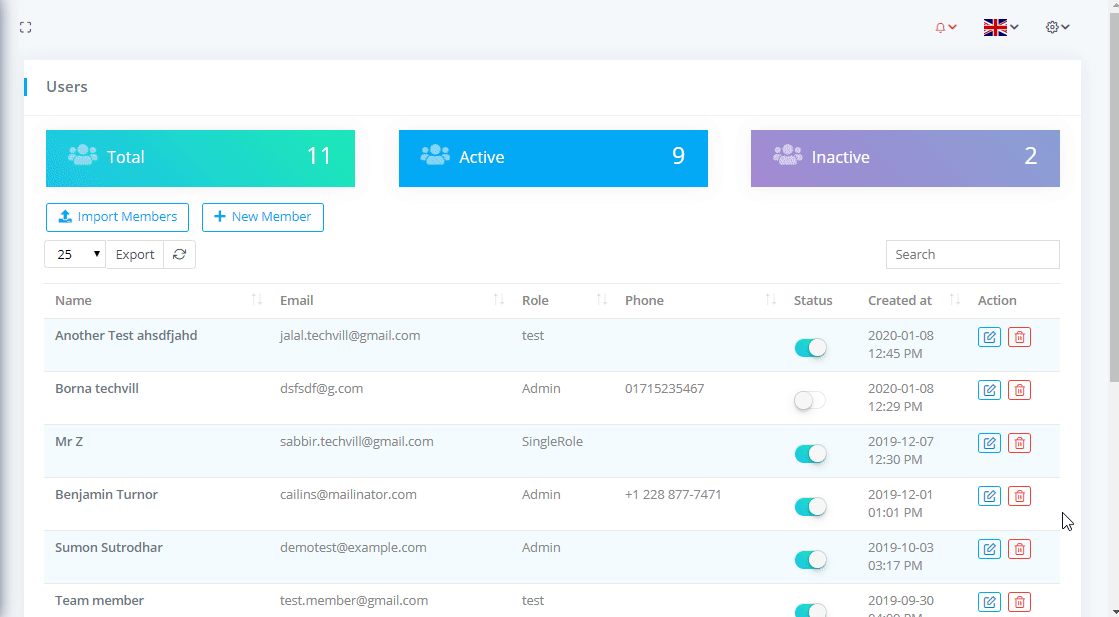
Purchase Payments Panel
To see the user or team member related Purchase Payments with filtering options go to Relationships-> Team Members and click on the Name after that click on Purchase Payments. You can download the list as PDF or CSV file by clicking on Export button. You can also Edit, Delete the user related Purchase Payments by clicking on Action column edit and delete icon button.
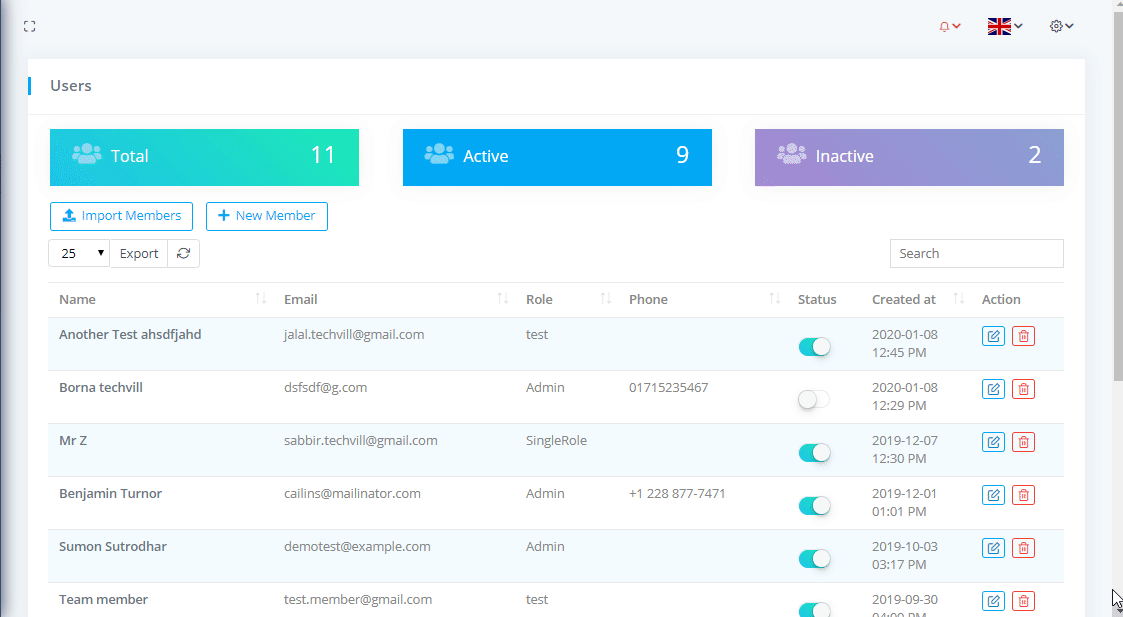
Project Panel
To see the user or team member related Projects with filtering options go to Relationships-> Team Members and click on the Name after that click on Projects. You can download the list as PDF or CSV file by clicking on Export button. You can also Edit, Delete the user related Projects by clicking on Action column edit and delete icon button.
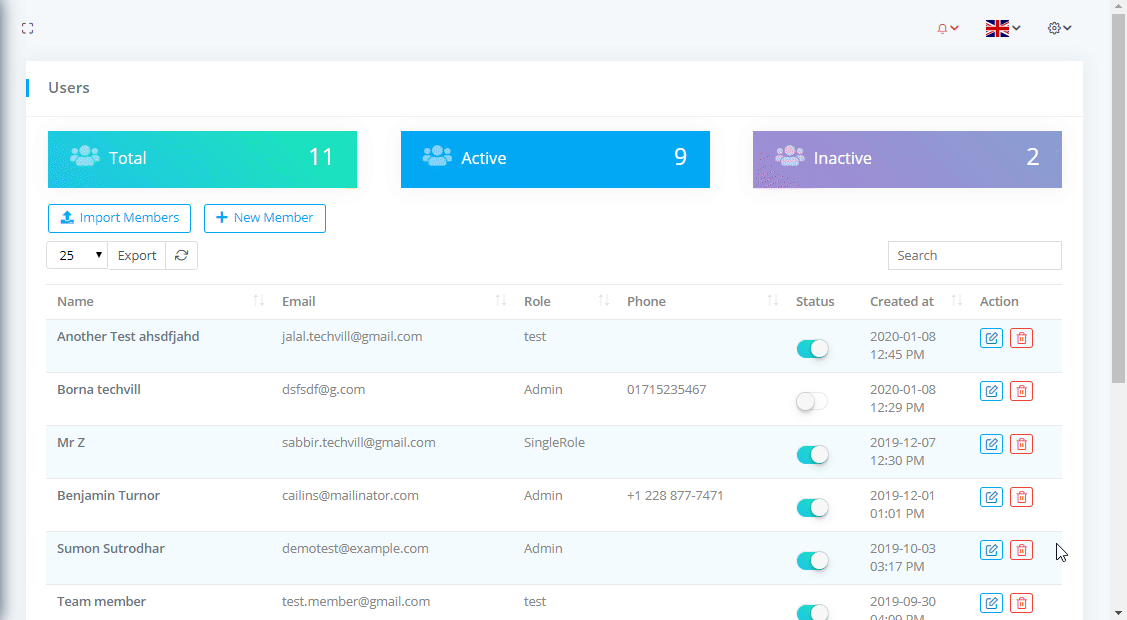
Tasks Panel
To see the user or team member related Tasks with filtering options go to Relationships-> Team Members and click on the Name after that click on Tasks. You can download the list as PDF or CSV file by clicking on Export button. You can also Edit, Delete the user related Tasks by clicking on Action column edit and delete icon button. You can see the total number of tasks based on status below the filter and can also change the priority and status by clicking on Priority and Status column.